Water Block Compatibility: CPU and GPU Water Cooling Blocks
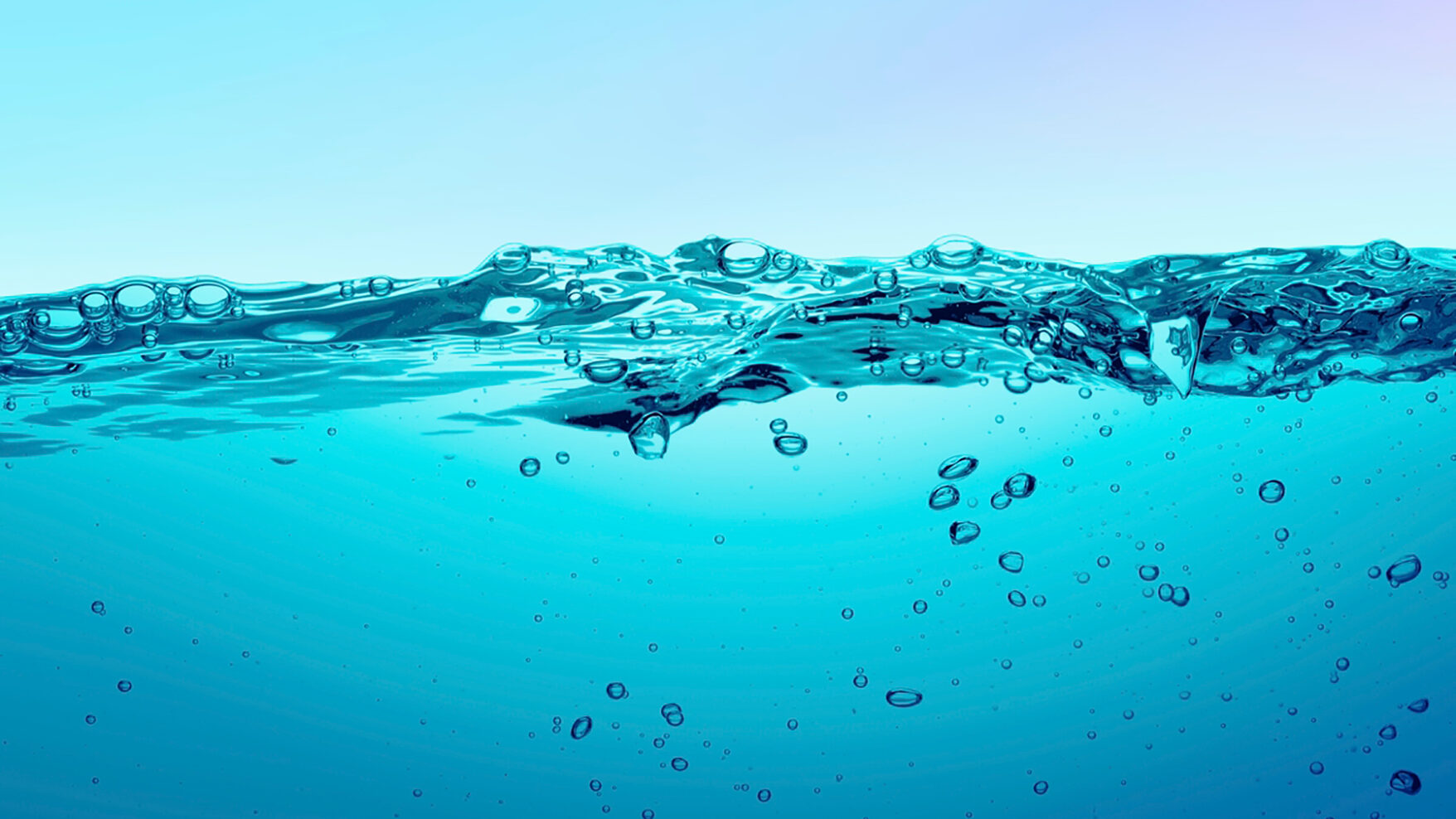
Ever dreamt of a PC so cool, it makes ice jealous? Custom water cooling offers unparalleled performance and stunning aesthetics. But before you dive headfirst into a world of tubes and reservoirs, there's a crucial aspect to understand: water block compatibility. Mismatched components can lead to frustrating setbacks and even damage your precious hardware.
The allure of liquid cooling is undeniable, promising lower temperatures and quieter operation. However, the journey to a custom loop isn't always smooth sailing. Juggling different CPU sockets, GPU models, and block designs can quickly turn into a compatibility nightmare. Finding the right components that play nicely together is key to avoiding costly mistakes and ensuring optimal cooling performance.
This guide aims to demystify the world of water block compatibility for both CPUs and GPUs. We'll explore the factors that determine compatibility, the potential pitfalls of mismatched components, and how to navigate the market to find the perfect water blocks for your system. Think of it as your compass in the often-turbulent waters of custom PC cooling.
Understanding water block compatibility is essential for a successful custom liquid cooling build. This article covers crucial aspects such as CPU socket types, GPU compatibility lists, VRM cooling needs, and potential issues arising from incompatible parts. We will explore in detail how to navigate compatibility charts and resources, ensuring you pick the right water blocks for optimal cooling performance and system stability. Let's dive into the world of CPU and GPU water cooling, focusing on compatibility, CPU sockets, GPU models, VRM cooling, and preventing damage from incompatible parts.
Decoding CPU Water Block Compatibility
The first time I tried to build a custom loop, I confidently bought a water block, only to realize it was designed for an entirely different CPU socket. I was mortified! It looked beautiful, but was utterly useless for my build. That experience taught me a valuable lesson: CPU water block compatibility hinges almost entirely on the socket type. Modern CPUs use a specific socket to connect to the motherboard, and each socket has a unique size and pin configuration. Therefore, a water block designed for an Intel LGA 1700 socket will not physically fit an AMD AM5 socket, and vice versa. Thankfully, most manufacturers clearly label their water blocks with the compatible socket types. Brands like EKWB, Corsair, and Alphacool provide extensive compatibility lists on their websites, detailing which blocks are compatible with which sockets. Furthermore, some water blocks are designed with universal mounting mechanisms, supporting multiple socket types. However, it's still crucial to double-check the compatibility list before purchasing. Remember, forcing an incompatible block can damage both the CPU and the motherboard. When planning your build, always start by identifying your CPU socket type and then selecting a water block that explicitly supports it. This simple step can save you a lot of time, money, and frustration.
GPU Water Block Compatibility: A Different Beast
GPU water block compatibility is a significantly more complex issue than CPU compatibility. While CPU blocks mainly depend on the socket, GPU compatibility is tied to the specific model of the graphics card, including its PCB (printed circuit board) design. Different GPUs, even within the same series, can have drastically different layouts. This means that a water block designed for an RTX 3080 from one manufacturer might not fit an RTX 3080 from another manufacturer, or even a different variant of the same card from the same manufacturer. The VRM (Voltage Regulation Module) layout, component placement, and even the mounting hole positions can all vary. To address this, water block manufacturers provide detailed compatibility lists that specify exactly which GPU models are supported by each block. These lists usually include the manufacturer, the specific GPU model, and sometimes even the PCB revision number. It's essential to consult these lists and cross-reference them with your specific graphics card. Using the wrong water block can lead to insufficient cooling of critical components like the VRMs and memory, potentially causing instability, reduced performance, or even permanent damage. For the highest chance of success, buy water blocks from reputable brands that offer excellent compatibility information, and be diligent in verifying the compatibility before making your purchase.
The Historical Perspective and Common Misconceptions
The history of water cooling in PCs dates back to the early days of overclocking, when enthusiasts sought ways to push their hardware beyond its limits. Early water blocks were often DIY projects, utilizing repurposed car parts and rudimentary designs. Compatibility wasn't a major concern, as the focus was primarily on getting any form of liquid cooling to work. Over time, as water cooling became more sophisticated, manufacturers started producing dedicated water blocks for specific components. However, compatibility remained a challenge, especially with the rapid evolution of CPU sockets and GPU designs. One common myth is that all water blocks are universally compatible if they have the same fitting size (e.g., G1/4"). While fitting size is important for connecting the tubing, it has nothing to do with whether the block will physically fit and properly cool the target component. Another misconception is that a water block that worked on a previous generation GPU will also work on the newer generation. This is almost always incorrect, as GPU designs change significantly from generation to generation. Always rely on the manufacturer's compatibility list, and if you're unsure, reach out to their customer support for clarification. Understanding the historical challenges and debunking these myths can help you approach your custom loop build with a more informed perspective.
Unveiling Hidden Secrets: VRM Cooling is Key
One of the often overlooked aspects of water block compatibility is the cooling of VRMs (Voltage Regulation Modules) on GPUs. While a GPU water block primarily focuses on cooling the GPU die, the VRMs are equally crucial for maintaining stable performance. VRMs are responsible for providing the necessary power to the GPU, and they can generate a significant amount of heat, especially during intense gaming or overclocking. Many high-quality GPU water blocks are designed to also cool the VRMs, either directly through contact with the block or indirectly through thermal pads that transfer heat to the block. However, some cheaper or poorly designed blocks may neglect VRM cooling, leading to overheating and potential instability. When selecting a GPU water block, pay close attention to how it handles VRM cooling. Look for blocks that have direct contact with the VRMs or include thermal pads that effectively transfer heat. Some manufacturers also offer optional VRM cooling kits that can be added to existing water blocks. Neglecting VRM cooling can negate the benefits of liquid cooling, so it's essential to ensure that your chosen water block adequately addresses this critical component.
Expert Recommendations for Guaranteed Compatibility
When diving into the world of custom water cooling, it's best to rely on the expertise of seasoned builders and reputable brands. Manufacturers like EKWB, Corsair, Alphacool, and Watercool consistently produce high-quality water blocks with excellent compatibility information. These brands typically have extensive compatibility lists on their websites, which are regularly updated to reflect the latest CPU and GPU releases. Additionally, many online forums and communities dedicated to water cooling can provide valuable insights and recommendations. Before making a purchase, it's always a good idea to search for your specific CPU or GPU model on these forums to see what water blocks other users have successfully used. Another helpful resource is online PC component retailers that allow users to leave reviews. These reviews can provide real-world feedback on the compatibility and performance of different water blocks. When in doubt, don't hesitate to contact the manufacturer's customer support for clarification. They can provide specific recommendations based on your hardware configuration and help you avoid compatibility issues. By leveraging the expertise of others and choosing reputable brands, you can significantly increase your chances of a successful and hassle-free custom loop build.
Navigating the Murky Waters of Universal Blocks
The term "universal" can be misleading in the context of water blocks. While some water blocks are marketed as universal, meaning they support a range of CPU sockets, they are not truly universal in the sense that they will fit any CPU or GPU. Even "universal" CPU blocks have a limited range of supported sockets, and they typically require specific mounting brackets for each socket type. It's essential to carefully examine the compatibility list of any "universal" block to ensure it supports your specific CPU socket. For GPUs, the concept of a universal water block is even more limited. There are some universal GPU blocks that cool only the GPU die, leaving the VRMs and memory chips uncooled. These blocks are generally not recommended, as they can lead to overheating and instability of other critical components. A better alternative is to use a full-coverage water block specifically designed for your GPU model, as these blocks provide comprehensive cooling for all critical components. While the idea of a truly universal water block is appealing, it's important to understand the limitations and to prioritize compatibility and comprehensive cooling when selecting your components.
Essential Tips for Ensuring a Perfect Fit
The process of confirming water block compatibility goes beyond just checking the manufacturer's list. Begin by carefully examining your CPU or GPU. Note the exact model number and, if possible, the PCB revision number. This information is crucial when cross-referencing with the compatibility list. Next, visually inspect your graphics card's VRM layout. Compare it to images of compatible cards online to ensure that the water block will properly cover the VRMs. Before installing the water block, carefully read the installation manual and watch any available video tutorials. This will help you identify any potential issues or challenges during the installation process. When applying thermal paste, use a high-quality paste and follow the manufacturer's instructions. Applying too much or too little paste can negatively impact cooling performance. Finally, after installing the water block, thoroughly leak test your loop before powering on your system. This will prevent any potential damage from leaks. Remember, patience and attention to detail are key to a successful custom loop build. Rushing through the process can lead to costly mistakes and frustrating setbacks.
The Devil is in the Details: Inspecting Your PCB
A deep dive into the specifics of your GPU's PCB (Printed Circuit Board) can unveil critical compatibility factors. Even within the same GPU model, manufacturers sometimes release revisions with minor PCB changes that can affect water block fitment. Begin by visually comparing your GPU's PCB to high-resolution images of known compatible PCBs. Pay close attention to the placement of VRMs, capacitors, and other components. Any discrepancies, even seemingly minor ones, could indicate a compatibility issue. Some resources online provide detailed PCB diagrams that highlight key features and potential problem areas. If you are uncertain about your PCB revision, contact the GPU manufacturer's support team. They may be able to provide specific information about your card's PCB and confirm its compatibility with certain water blocks. Taking the time to thoroughly inspect your PCB can save you from the headache of installing an incompatible water block and potentially damaging your hardware. This careful approach is the hallmark of a meticulous custom loop builder.
Fun Facts: The Evolution of Water Block Design
Did you know that early water blocks were often made from repurposed car parts? Enthusiasts would modify heater cores and other automotive components to cool their overclocked CPUs. Over time, water block design has evolved dramatically, incorporating advanced features like microchannels, jet plates, and optimized flow paths. The materials used in water blocks have also changed, from copper and aluminum to nickel-plated copper and even exotic materials like gold and silver. One interesting fact is that the internal design of a water block can have a significant impact on its performance. Microchannels, which are tiny channels etched into the copper base, increase the surface area for heat transfer, improving cooling efficiency. Jet plates, which direct the flow of coolant over the CPU or GPU die, can also enhance performance. Another fun fact is that some water block manufacturers offer custom engraving services, allowing you to personalize your water block with your name, logo, or other designs. The evolution of water block design is a testament to the ingenuity and passion of the PC enthusiast community.
Step-by-Step: How to Ensure Water Block Compatibility
Ensuring water block compatibility can seem daunting, but a systematic approach makes the process manageable. First, identify your CPU socket and GPU model. Note the exact model number of your graphics card, including any revision numbers. Second, visit the website of a reputable water block manufacturer like EKWB, Corsair, or Alphacool. Navigate to their compatibility lists and search for your CPU socket or GPU model. Carefully compare the information on the list to your hardware. Third, visually inspect your GPU's PCB and compare it to images of compatible PCBs online. Pay close attention to the VRM layout and component placement. Fourth, read reviews and forum posts from other users who have used the water block with your hardware. Look for any compatibility issues or installation tips. Fifth, if you're still unsure, contact the manufacturer's customer support for clarification. They can provide specific recommendations and answer any questions you may have. By following these steps, you can significantly reduce the risk of compatibility issues and ensure a successful custom loop build.
What If...You Ignore Compatibility? The Risks
Ignoring water block compatibility can have serious consequences. Forcing an incompatible water block onto a CPU or GPU can damage both the block and the component. Incompatible blocks may not make proper contact with the CPU or GPU die, leading to overheating and potential thermal throttling. Insufficient VRM cooling can cause instability, reduced performance, and even permanent damage to the VRMs. Leaks can occur if the block is not properly sealed against the component. These leaks can damage other components in your system, such as the motherboard, RAM, and power supply. The cost of replacing damaged components can far outweigh the cost of doing your research and ensuring compatibility. In some cases, using an incompatible water block can void the warranty of your CPU or GPU. Therefore, it's always best to prioritize compatibility and take the time to ensure that your chosen water block is a perfect fit for your hardware.
Top 5 Water Block Compatibility Considerations: A Listicle
1. CPU Socket Type: Verify that the water block supports your CPU's socket (e.g., LGA 1700, AM5).
- GPU Model and PCB Revision: Check the compatibility list for your specific GPU model and PCB revision.
- VRM Cooling: Ensure the water block provides adequate cooling for the VRMs.
- Manufacturer Compatibility Lists: Rely on official compatibility lists from reputable brands.
- Visual Inspection: Compare your GPU's PCB to images of compatible PCBs online.
Question and Answer Section
Q: How do I find out my CPU socket type?
A: The easiest way is to look up your CPU model online. The product specifications will list the socket type (e.g., LGA 1700, AM5). You can also check your motherboard's documentation, which will also state the CPU socket it supports.
Q: Where can I find compatibility lists for water blocks?
A: Most water block manufacturers, such as EKWB, Corsair, and Alphacool, have compatibility lists on their websites. These lists are usually found in the product description or in a dedicated compatibility section.
Q: What happens if I install an incompatible water block on my GPU?
A: An incompatible water block may not make proper contact with the GPU die or VRMs, leading to overheating and potential damage. It can also cause leaks and void your warranty.
Q: Is it safe to use a "universal" water block on my GPU?
A: "Universal" GPU water blocks are generally not recommended, as they often only cool the GPU die and neglect the VRMs. It's best to use a full-coverage water block specifically designed for your GPU model.
Conclusion of Water Block Compatibility: CPU and GPU Water Cooling Blocks
Water block compatibility is a cornerstone of a successful and safe custom liquid cooling endeavor. Taking the time to verify compatibility before purchasing components saves both money and time. This guide provided insight into the critical aspects of compatibility for both CPU and GPU water blocks, highlighting the importance of CPU socket types, GPU model specifics, VRM cooling, and manufacturer compatibility lists. By understanding these key factors and following the tips provided, builders can confidently navigate the market and assemble high-performance, liquid-cooled systems. Remember that compatibility is not merely a suggestion; it’s a necessity to maintain your system’s stability and longevity. So, take your time, do your research, and dive into the world of water cooling with confidence, knowing that you've taken the essential steps to ensure a perfect fit.
Post a Comment