Power Supply Gaming Guide: PSU Requirements for Gaming PCs
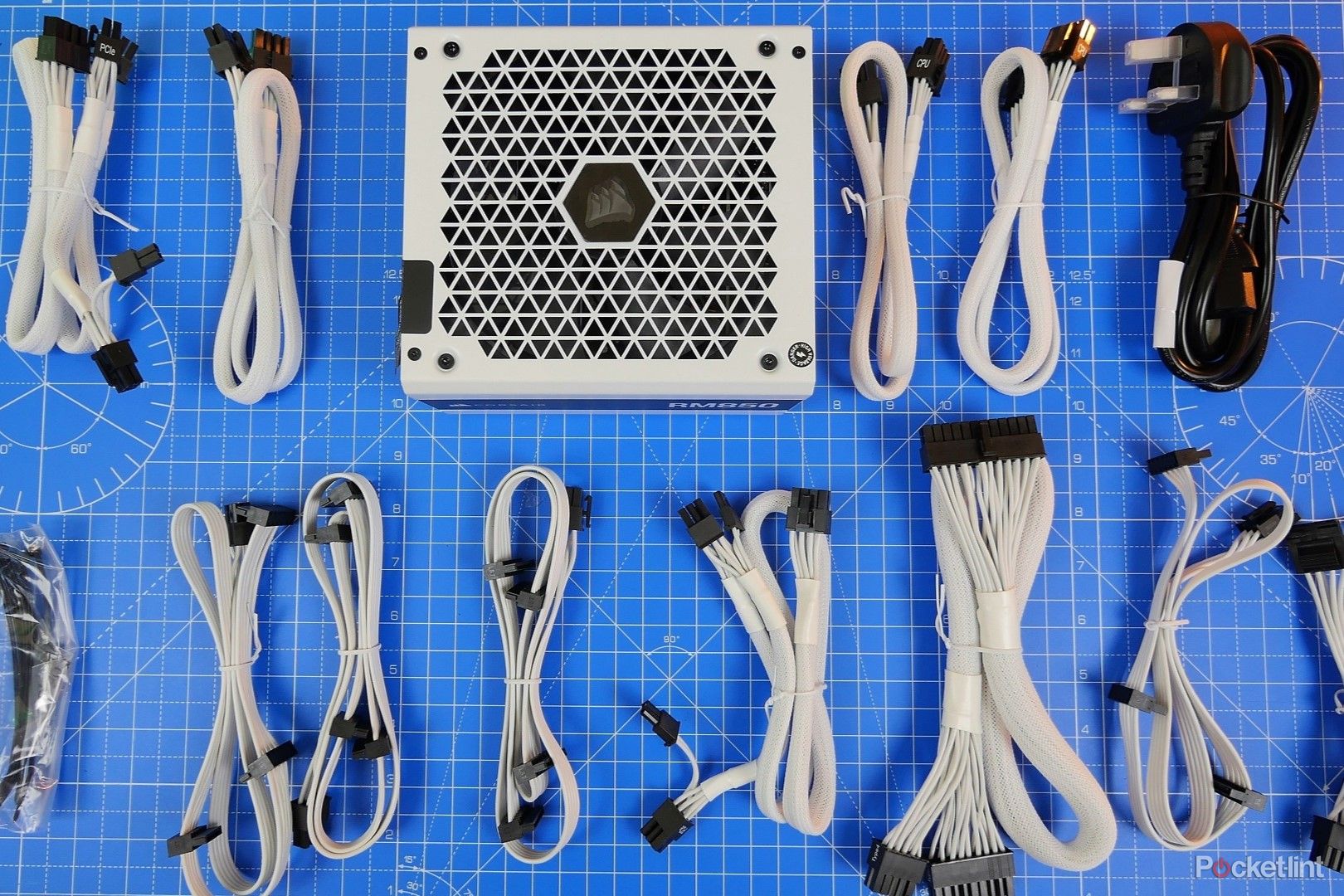
Building a gaming PC is an exciting journey, full of choices that can make or break your gaming experience. But amongst all the flashy components like GPUs and CPUs, one often-overlooked component is the unsung hero that keeps everything running: the power supply unit, or PSU. Selecting the right PSU can be tricky – mess it up, and you risk instability, reduced performance, or even damage to your precious hardware.
Have you ever experienced your game crashing mid-session, or your PC randomly shutting down during an intense moment? These frustrating experiences can often be traced back to an inadequate or failing power supply. Skimping on the PSU to save a few bucks can lead to expensive repairs or replacements down the line, not to mention the immense frustration of dealing with an unstable system. Understanding power supply requirements can save you from a world of trouble.
This guide aims to demystify the world of PSUs for gaming PCs. We'll walk you through how to determine the wattage you need, the importance of efficiency ratings, understanding the different types of power supplies, and provide recommendations to help you make an informed decision. Our goal is to empower you with the knowledge to select the perfect PSU for your gaming rig, ensuring stable performance, longevity, and peace of mind.
Essentially, the key to choosing the right PSU involves calculating your system's power draw, considering future upgrades, opting for a reputable brand with a good efficiency rating (like 80+ Bronze or higher), and ensuring it has the necessary connectors for your components. It's about finding that sweet spot of power, efficiency, and reliability, which ensures your gaming PC runs smoothly and lasts for years to come.
Why Your PSU is More Important Than You Think
The PSU is the literal heart of your gaming PC, providing the necessary electrical current to all your components. Many builders often prioritize the CPU and GPU, seeing the PSU as an afterthought. I learned this the hard way years ago when I built my first gaming rig. I splurged on a powerful graphics card and CPU but cheaped out on the PSU, thinking it was just a simple box that delivered power. Everything seemed fine at first, but soon, I started experiencing random crashes and freezes, especially during demanding games. Initially, I blamed the graphics card drivers, the game itself, and even the operating system. After countless hours of troubleshooting and reinstalling everything, I finally realized the culprit was the inadequate power supply. It simply couldn't provide enough stable power to the system under load, leading to the instability. This experience taught me a valuable lesson: a quality PSU is not an optional expense; it's a crucial investment in the overall stability and longevity of your gaming PC. A PSU that's undersized or of poor quality can lead to component damage, system instability, and a whole lot of frustration. You need to consider not only the current power draw of your components but also future upgrades and potential overclocking. A good PSU will provide clean, stable power and protect your investment from power surges and fluctuations. It should have ample connectors for all your components, including the motherboard, graphics card, storage devices, and cooling solutions. It's wise to invest in a PSU that offers some headroom above your system's calculated power draw. This ensures that the PSU isn't running at its maximum capacity all the time, which can lead to increased heat, noise, and reduced lifespan. A higher wattage PSU also gives you the flexibility to upgrade components in the future without having to replace the PSU.
Understanding PSU Wattage and How to Calculate It
Wattage is the amount of power a PSU can deliver. Determining the wattage you need for your gaming PC involves calculating the power consumption of all your components. The first step is to identify the power requirements of your CPU and GPU, as these are typically the most power-hungry components. Manufacturers usually provide a Thermal Design Power (TDP) rating for CPUs and a maximum power draw for GPUs. It is crucial to remember that these numbers are often estimates, and the actual power draw may vary depending on the workload and overclocking. Then, add the power consumption of other components like RAM, storage devices, and cooling solutions. While these components consume relatively less power compared to the CPU and GPU, they still contribute to the overall power draw. Online PSU calculators can be helpful for estimating your system's total power consumption. These calculators typically ask you to input the specific components you're using, such as the CPU model, GPU model, RAM capacity, storage devices, and cooling solutions. Based on this information, the calculator will provide an estimated wattage requirement for your system. Once you have an estimated wattage requirement, it's wise to add some headroom for future upgrades and potential overclocking. A general rule of thumb is to add 20-30% to the estimated wattage. This ensures that the PSU isn't running at its maximum capacity all the time, which can lead to increased heat, noise, and reduced lifespan. For example, if your system's estimated wattage is 500W, you should consider a PSU with a wattage of 600-650W. In addition to wattage, it's also essential to consider the quality and efficiency of the PSU. A high-quality PSU will provide stable power and protect your components from power surges and fluctuations. Efficiency is measured by the 80+ rating, which indicates the percentage of power drawn from the wall that is delivered to your components. A higher 80+ rating means greater efficiency, which translates to less heat, noise, and electricity consumption.
The History and Myths of PSUs
The history of PSUs is intertwined with the evolution of the PC itself. Early PCs had relatively simple power requirements, and PSUs were correspondingly basic. As technology advanced and components became more powerful, PSUs had to evolve to meet the increasing demands. The introduction of dedicated graphics cards, high-performance CPUs, and multiple storage devices led to a significant increase in power consumption. This necessitated the development of more powerful and efficient PSUs. One of the biggest myths surrounding PSUs is that higher wattage is always better. While it's true that you need a PSU with sufficient wattage to power your system, simply buying the highest wattage PSU you can find is not necessarily the best approach. An oversized PSU can be inefficient, as it operates at its peak efficiency within a specific load range. A PSU that's significantly oversized may spend most of its time operating at a lower efficiency, resulting in wasted energy and increased electricity costs. Another common myth is that all PSUs are created equal. In reality, there's a significant difference in quality and reliability between different PSU brands and models. Some manufacturers prioritize low prices over quality, resulting in PSUs that are less efficient, less stable, and more prone to failure. These PSUs may also lack essential protection features, such as over-voltage protection, over-current protection, and short-circuit protection. Investing in a reputable brand with a good track record is crucial for ensuring the longevity and stability of your gaming PC. It's also important to be wary of generic or unbranded PSUs, as these are often of questionable quality and may not meet the advertised specifications. Reputable PSU manufacturers subject their products to rigorous testing and certification processes to ensure that they meet industry standards and deliver the performance and reliability that they claim.
Hidden Secrets of PSU Efficiency Ratings
PSU efficiency ratings, like 80+ Bronze, Silver, Gold, Platinum, and Titanium, indicate how efficiently the PSU converts AC power from the wall into DC power for your components. These ratings are crucial for several reasons. A higher efficiency rating means that less power is wasted as heat, which translates to lower electricity bills, reduced heat output, and quieter operation. It's a win-win situation for both your wallet and your PC's cooling system. The 80+ certification program was established to provide a standardized way of measuring and comparing PSU efficiency. To earn an 80+ certification, a PSU must meet certain efficiency thresholds at different load levels. For example, an 80+ Bronze certified PSU must be at least 82% efficient at 20% load, 85% efficient at 50% load, and 82% efficient at 100% load. The higher the 80+ rating, the more stringent the efficiency requirements. While a higher efficiency rating is generally desirable, it's important to consider the cost-benefit ratio. PSUs with higher efficiency ratings tend to be more expensive, so you need to weigh the potential savings in electricity costs against the upfront cost of the PSU. For most gamers, an 80+ Gold or Platinum certified PSU offers a good balance of efficiency and price. However, if you're particularly concerned about energy consumption or have a high-end gaming PC with multiple graphics cards, a Titanium certified PSU may be worth the investment. It's important to note that the 80+ rating only measures efficiency and does not guarantee the overall quality or reliability of the PSU. A PSU with a high 80+ rating can still be poorly designed or use low-quality components. That's why it's crucial to choose a PSU from a reputable brand with a good track record. Read reviews and compare specifications to ensure that you're getting a high-quality PSU that will provide stable power and protect your components.
PSU Recommendations for Different Gaming PC Builds
Recommending specific PSUs depends heavily on your budget and the components you're using in your gaming PC. For a budget-friendly gaming PC with a mid-range CPU and GPU, an 80+ Bronze or Silver certified PSU from a reputable brand like Corsair, EVGA, or Seasonic is a good choice. Look for a PSU with a wattage of 550W to 650W to provide some headroom for future upgrades. For a mid-range gaming PC with a high-end CPU and GPU, an 80+ Gold certified PSU with a wattage of 650W to 750W is recommended. This will provide enough power for your components and ensure stable operation, even when overclocking. For a high-end gaming PC with multiple graphics cards or a very power-hungry CPU, an 80+ Platinum or Titanium certified PSU with a wattage of 850W or higher is necessary. This will provide ample power for all your components and ensure that your system runs smoothly, even under extreme loads. It's also essential to consider the modularity of the PSU. Modular PSUs allow you to detach unnecessary cables, which can improve airflow and reduce clutter inside your case. This can make cable management much easier and improve the overall aesthetics of your build. Non-modular PSUs have all the cables permanently attached, which can make cable management more challenging. It is also good to consider the warranty offered by the PSU manufacturer. A longer warranty indicates that the manufacturer has confidence in the quality and reliability of their product. Look for PSUs with a warranty of at least 5 years, and preferably 7 or 10 years. When choosing a PSU, it's always best to err on the side of caution and go with a slightly higher wattage than you think you need. This will provide some headroom for future upgrades and ensure that your PSU isn't running at its maximum capacity all the time.
Understanding Single-Rail vs. Multi-Rail PSUs
Single-rail and multi-rail PSUs differ in how they distribute power across different connectors. A single-rail PSU delivers all its power through a single 12V rail, while a multi-rail PSU divides the power across multiple 12V rails, each with its own over-current protection (OCP) circuit. The main advantage of a single-rail PSU is its simplicity. It's easier to manage power distribution, and there's less risk of tripping OCP circuits, which can cause your system to shut down unexpectedly. However, the lack of OCP on a single rail can also be a disadvantage, as it means that a single component can draw excessive power and potentially damage the PSU or other components. Multi-rail PSUs offer better protection against over-current situations. If a component draws too much power from a particular rail, the OCP circuit will trip and shut down that rail, preventing damage to the PSU or other components. However, multi-rail PSUs can also be more challenging to manage, as you need to ensure that each component is connected to a rail that can provide enough power. Tripping OCP circuits can also be frustrating, especially if you're not sure which component is causing the problem. For most gamers, a high-quality single-rail PSU is a good choice. It's simpler to manage and less likely to cause problems with OCP circuits. However, if you have a very high-end gaming PC with multiple graphics cards or a very power-hungry CPU, a multi-rail PSU may offer better protection against over-current situations. It's important to note that the quality of the OCP implementation is just as important as the number of rails. A poorly designed OCP circuit can be overly sensitive and trip unnecessarily, causing more problems than it solves. When choosing a multi-rail PSU, look for one that has adjustable OCP settings, allowing you to fine-tune the protection levels to match your system's needs.
Tips for Extending the Life of Your PSU
A power supply is a critical component, and extending its lifespan can save you money and prevent system instability. One of the most important things you can do is keep your PSU clean and dust-free. Dust buildup can trap heat and reduce the efficiency of the PSU, leading to premature failure. Use a can of compressed air to regularly clean the PSU, paying particular attention to the fan and vents. Avoid using a vacuum cleaner, as it can create static electricity that can damage sensitive components. Another tip is to avoid overloading your PSU. Running a PSU at its maximum capacity all the time can shorten its lifespan and increase the risk of failure. Choose a PSU with sufficient wattage for your system, and avoid adding too many power-hungry components without upgrading the PSU. It's also essential to protect your PSU from power surges and fluctuations. Use a surge protector or uninterruptible power supply (UPS) to protect your system from voltage spikes that can damage the PSU and other components. A UPS can also provide backup power in the event of a power outage, allowing you to safely shut down your system and prevent data loss. Avoid using cheap or low-quality power cords. These cords may not be able to handle the current draw of your system and can overheat, potentially causing a fire hazard. Use a high-quality power cord that is rated for the wattage of your PSU. Proper cable management can also help extend the life of your PSU. Good cable management improves airflow inside your case, which can help keep the PSU cool. It also prevents cables from obstructing the fan, which can reduce its effectiveness. Finally, consider the ambient temperature of your PC. High ambient temperatures can increase the operating temperature of the PSU, shortening its lifespan. Ensure that your PC is located in a well-ventilated area and avoid placing it in direct sunlight or near heat sources.
Understanding PSU Form Factors: ATX, SFX, and More
PSU form factors dictate the physical size and shape of the power supply. The most common form factor for gaming PCs is ATX, which is the standard size for desktop PSUs. ATX PSUs are typically 150mm wide, 86mm high, and 140mm deep, although there can be some variation in depth. SFX PSUs are smaller than ATX PSUs and are typically used in smaller cases, such as mini-ITX builds. SFX PSUs are typically 125mm wide, 63.5mm high, and 100mm deep. There are also SFX-L PSUs, which are slightly longer than SFX PSUs at 130mm deep. This extra length allows for larger fans and better cooling. Other PSU form factors include TFX, which is a long, narrow form factor used in some small form factor cases, and EPS, which is a larger form factor used in some server and workstation cases. When choosing a PSU form factor, it's essential to consider the size of your case and the available mounting options. Make sure that the PSU you choose will fit in your case and that it has the necessary connectors for your components. It's also important to consider the cooling capabilities of the PSU. Smaller PSUs, such as SFX models, may have smaller fans and less efficient cooling, which can lead to higher operating temperatures and increased noise. If you're building a high-performance gaming PC, it's generally best to choose an ATX PSU with a large fan and efficient cooling. However, if you're building a small form factor PC, an SFX PSU may be the only option. In this case, look for an SFX PSU with a good reputation for cooling and noise performance.
Fun Facts About Power Supplies
Did you know that the first power supplies used in computers were linear power supplies? These PSUs were inefficient and bulky, but they were the only option available at the time. Switching power supplies, which are used in modern PCs, are much more efficient and compact. The 80+ certification program, which is used to measure PSU efficiency, was established in 2004. Before the 80+ program, there was no standardized way of measuring PSU efficiency, making it difficult for consumers to compare different PSUs. The highest 80+ rating is Titanium, which requires a PSU to be at least 90% efficient at 20% load, 94% efficient at 50% load, and 90% efficient at 100% load. Some PSUs are equipped with RGB lighting, allowing you to customize the look of your PC. While RGB lighting doesn't improve performance, it can add a touch of personalization to your build. Some PSUs are designed to be fanless, relying on passive cooling to dissipate heat. Fanless PSUs are completely silent, making them a good choice for noise-sensitive environments. However, fanless PSUs typically have lower wattage ratings and may not be suitable for high-performance gaming PCs. The lifespan of a PSU can vary greatly depending on the quality of the components and the operating conditions. A high-quality PSU that is properly maintained can last for 10 years or more, while a low-quality PSU that is overloaded or exposed to high temperatures may fail after only a few years. The most common cause of PSU failure is capacitor degradation. Capacitors are used to store energy in the PSU, and they can degrade over time due to heat and voltage stress. Replacing the capacitors in a PSU can sometimes restore it to working order, but it's generally more cost-effective to replace the entire PSU. Many PSUs include protection features such as over-voltage protection, over-current protection, and short-circuit protection. These features help to protect your system from damage in the event of a power surge or other electrical fault.
How to Choose the Right PSU for Overclocking
Overclocking your CPU and GPU can significantly increase their power consumption, so it's crucial to choose a PSU that can handle the extra load. The first step is to determine the maximum power draw of your overclocked components. You can typically find this information in online reviews or forums. Be sure to add some headroom to the calculated power draw to account for variations in manufacturing and operating conditions. A general rule of thumb is to add 20-30% to the calculated power draw. Next, choose a PSU with a wattage that is at least equal to the calculated power draw plus the headroom. It's always better to err on the side of caution and go with a slightly higher wattage than you think you need. In addition to wattage, it's also essential to choose a PSU with good voltage regulation. Voltage regulation refers to the PSU's ability to maintain stable voltage levels under varying loads. Poor voltage regulation can lead to instability and reduced performance, especially when overclocking. Look for a PSU with a voltage regulation of ±3% or better. It's also important to choose a PSU with sufficient connectors for your overclocked components. Make sure that the PSU has enough PCI-E connectors for your graphics cards and enough EPS connectors for your CPU. Overclocking can also increase the heat output of your components, so it's essential to choose a PSU with good cooling. Look for a PSU with a large fan and efficient cooling design. Modular PSUs can also improve airflow inside your case, which can help keep your components cool. Finally, choose a PSU from a reputable brand with a good track record. Reputable PSU manufacturers subject their products to rigorous testing and certification processes to ensure that they meet industry standards and deliver the performance and reliability that they claim. Reading reviews and comparing specifications can help you make an informed decision.
What If My PSU Fails?
A PSU failure can be a frustrating and potentially damaging experience. The first sign of a failing PSU is often instability, such as random crashes, freezes, or BSODs (Blue Screens of Death). These issues can be difficult to diagnose, as they can also be caused by other problems, such as faulty RAM or driver issues. However, if you've ruled out other potential causes, a failing PSU is a likely culprit. Another sign of a failing PSU is difficulty starting your PC. The PC may take longer to boot up than usual, or it may fail to start at all. You may also hear clicking or buzzing noises coming from the PSU. In more extreme cases, a failing PSU can cause physical damage to other components. A PSU failure can send a surge of voltage through your system, potentially damaging the motherboard, CPU, GPU, or storage devices. If you suspect that your PSU is failing, it's important to take action immediately. Continuing to use a failing PSU can increase the risk of damage to other components. The first step is to test the PSU. You can use a PSU tester to check the voltage levels of the PSU. If the voltage levels are out of spec, the PSU is likely failing. If you don't have a PSU tester, you can try swapping in a known good PSU to see if the problems persist. If the problems disappear with the new PSU, the old PSU is likely the cause. Once you've confirmed that your PSU is failing, you'll need to replace it. Be sure to choose a PSU with sufficient wattage and the necessary connectors for your system. It's also a good idea to choose a PSU from a reputable brand with a good warranty. When replacing the PSU, be sure to disconnect the power cord and follow the instructions in your motherboard manual. Take care to avoid static electricity, which can damage sensitive components. If you're not comfortable replacing the PSU yourself, it's best to take your PC to a qualified technician.
Listicle: Top 5 Mistakes to Avoid When Choosing a PSU
Choosing the wrong PSU can lead to system instability, component damage, and a whole lot of frustration. Here are the top 5 mistakes to avoid when choosing a PSU: 1.Underestimating your wattage needs: Many gamers underestimate the power consumption of their components, especially when overclocking. Be sure to accurately calculate your system's power draw and choose a PSU with sufficient wattage.
2.Choosing a cheap or low-quality PSU: Skimping on the PSU to save a few bucks can be a costly mistake. Cheap PSUs are often less efficient, less stable, and more prone to failure. Invest in a reputable brand with a good track record.
3.Ignoring the 80+ rating: The 80+ rating indicates the efficiency of the PSU. A higher 80+ rating means less wasted energy and lower electricity bills. Choose a PSU with at least an 80+ Bronze rating, and preferably an 80+ Gold or Platinum rating.
4.Forgetting about connectors: Make sure that the PSU has enough connectors for all your components, including the motherboard, graphics card, storage devices, and cooling solutions. Also, check the type of connectors required, such as SATA, Molex, and PCI-E.
5.Ignoring the warranty: A longer warranty indicates that the manufacturer has confidence in the quality and reliability of their product. Look for PSUs with a warranty of at least 5 years, and preferably 7 or 10 years. By avoiding these common mistakes, you can choose the right PSU for your gaming PC and ensure stable performance, longevity, and peace of mind.
Question and Answer
Here are some frequently asked questions about choosing a power supply for your gaming PC:
Q: How do I calculate the wattage I need for my gaming PC?
A: Calculate the TDP of your CPU and the maximum power draw of your GPU, add the power consumption of other components like RAM, storage, and cooling, and then add 20-30% for headroom.
Q: What is the 80+ rating, and why is it important?
A: The 80+ rating indicates the efficiency of the PSU. A higher rating means less wasted energy and lower electricity bills. Look for at least an 80+ Bronze rating.
Q: What is the difference between a single-rail and multi-rail PSU?
A: A single-rail PSU delivers all its power through a single 12V rail, while a multi-rail PSU divides the power across multiple 12V rails, each with its own over-current protection (OCP) circuit.
Q: How often should I replace my PSU?
A: A high-quality PSU can last for 5-10 years or more. However, it's a good idea to replace your PSU every 5-7 years to ensure reliable performance.
Conclusion of Power Supply Gaming Guide: PSU Requirements for Gaming PCs
Choosing the right power supply for your gaming PC is a critical step that should not be overlooked. By understanding your wattage needs, choosing a reputable brand with a good efficiency rating, and ensuring the PSU has the necessary connectors for your components, you can ensure stable performance, longevity, and peace of mind. Don't let a cheap or inadequate PSU compromise your gaming experience. Invest wisely, and your gaming rig will thank you for it. Remember that a power supply is not just a simple box; it's the heart of your gaming PC, and it deserves the same attention and care as any other component.
Post a Comment