Gaming Headset Comfort: Ergonomics for Long Gaming Sessions
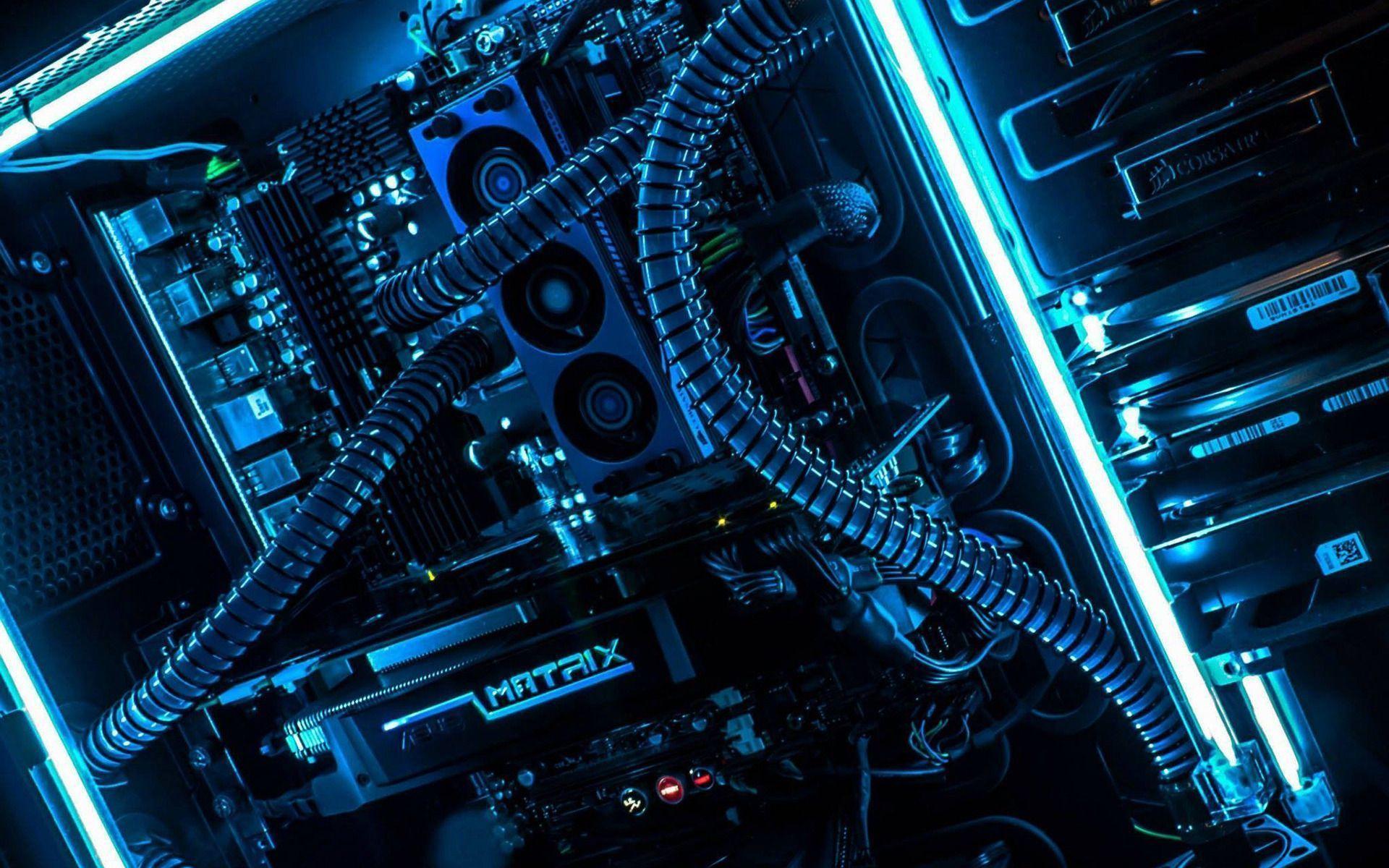
Picture this: You're locked in an epic gaming session, the tension is building, and victory is within your grasp. But wait, a nagging ache behind your ears is starting to distract you. Suddenly, your focus is no longer on the game, but on the discomfort radiating from your headset. Sound familiar?
Many gamers know the feeling all too well – that throbbing pressure, the pinching around the ears, the general sense of wanting to rip your headset off after a few hours of play. It's a common problem that can ruin even the most immersive gaming experience. What's often overlooked is the importance of proper ergonomics and comfort when choosing a gaming headset.
This blog post dives deep into the world of gaming headset comfort and ergonomics. We'll explore the features that contribute to a comfortable fit, how to adjust your headset for optimal performance, and what to look for when purchasing a new headset to avoid those dreaded aches and pains. We'll even uncover some surprising facts and tips to help you maximize your gaming comfort. Get ready to level up your gaming experience – pain-free!
In this article, we’ll be covering all facets of gaming headset ergonomics and comfort, including headband design, ear cup materials, weight distribution, and adjustment options. We'll look at how these factors influence your overall gaming experience and provide practical advice on choosing and using a headset that supports your long gaming sessions. Ultimately, the goal is to equip you with the knowledge you need to prioritize comfort and prevent discomfort, ensuring you can focus on what matters most: enjoying your games!
The Importance of Headband Design
Let me tell you about the time I decided to "tough it out" with a cheap, ill-fitting headset. I was grinding through a particularly challenging RPG, and I was determined to reach the end. Hours turned into what felt like an eternity, and the constant pressure from the headband eventually gave me such a splitting headache that I couldn't even look at a screen for the rest of the day. From that moment on, I vowed to never underestimate the importance of a well-designed headband again. It’s about more than just cushioning; it’s about weight distribution and pressure points.
A good headband distributes the weight of the headset evenly across your head, preventing concentrated pressure on any single area. This is crucial for long gaming sessions. Look for headbands with ample padding, preferably made from memory foam or a similar supportive material. Adjustable headbands are also essential, allowing you to customize the fit to your head size and shape. Some headsets even feature suspension headbands, which use a flexible strap to suspend the headset above your head, further minimizing pressure. Think about it like this: your head is the foundation, and the headband is the structural support. A weak foundation will crumble under pressure, so choosing a headset with a solid, ergonomic headband is a must. Investing in a headset with a focus on headband design can drastically improve your comfort and allow you to game for longer without discomfort. The headband should be adjustable and provide adequate padding to distribute the weight evenly, reducing pressure points. Ergonomics plays a key role in minimizing strain and maximizing enjoyment.
Ear Cup Material and Design
The ear cups are arguably the most critical element when it comes to gaming headset comfort. They’re the part that’s in direct contact with your ears for hours on end! Think about the different materials used in ear cups: leatherette, velour, and hybrid options are the most common. Leatherette provides good sound isolation but can get hot and sweaty, while velour is more breathable but less effective at blocking out external noise. Hybrid options aim to strike a balance between the two. The shape and size of the ear cups also matter. Over-ear (circumaural) designs completely enclose your ears, while on-ear (supra-aural) designs rest on top of them. Over-ear designs are generally more comfortable for longer sessions as they distribute pressure more evenly.
Ear cup design significantly affects comfort during extended gaming sessions. Over-ear designs tend to be more comfortable as they don't put direct pressure on the ear. Materials like memory foam covered in breathable fabric can minimize heat and sweat. Proper ear cup design also impacts sound isolation, enhancing the overall gaming experience. Investing in high-quality ear cups is essential for long-term comfort and immersion. The material and shape of the ear cups influence how heat and pressure are distributed, impacting your overall comfort. Ergonomics is crucial for preventing discomfort and enhancing your gaming experience, so choose wisely based on your needs and preferences. The right ear cup material and design can significantly enhance your gaming comfort. Gaming headset comfort extends beyond just sound quality; it's about the physical experience as well. Look for breathable materials that minimize sweat and pressure on your ears, ensuring you can game for hours without discomfort.
A History of Gaming Headset Ergonomics
Gaming headsets have come a long way since the early days of bulky, uncomfortable headphones with attached microphones. Early models prioritized functionality over comfort, often featuring hard plastic ear cups and minimal padding. The focus was primarily on clear communication, with little regard for the user's experience during long gaming sessions. As gaming grew in popularity, so did the demand for more comfortable and ergonomic designs. Manufacturers began experimenting with different materials, shapes, and adjustment mechanisms to improve the overall fit and feel of headsets. This evolution led to the development of features like memory foam ear cups, adjustable headbands, and lighter materials, all aimed at enhancing comfort and reducing strain.
The evolution of gaming headsets reflects a growing awareness of ergonomics and comfort. Early designs focused on basic functionality, but modern headsets prioritize user experience. Manufacturers now incorporate advanced materials and ergonomic designs to minimize strain during long gaming sessions. This shift highlights the importance of comfort in gaming peripherals. A well-designed headset can significantly enhance your gaming experience by reducing discomfort and fatigue. From bulky beginnings to sleek designs, the history of gaming headsets reflects a commitment to ergonomics and comfort. The journey from basic communication devices to ergonomic gaming headsets demonstrates a clear commitment to user comfort. Early headsets prioritized functionality; modern designs incorporate breathable materials, adjustable headbands, and ergonomic ear cups to minimize discomfort during extended gaming sessions. The focus has shifted from mere audibility to ensuring an enjoyable, strain-free gaming experience.
The Hidden Secret to Perfect Fit
The "hidden secret" to perfect gaming headset comfort isn't really a secret at all, but rather a combination of factors that are often overlooked. It's not just about the headset itself, but also about how you use it and how it interacts with your individual physiology. Adjustability is key. A headset with a wide range of adjustments allows you to fine-tune the fit to your specific head shape and size. This includes adjusting the headband height, ear cup position, and microphone placement. Equally important is understanding your own needs and preferences. Do you wear glasses? Do you have sensitive skin? Are you prone to overheating? Answering these questions can help you choose a headset with features that address your specific concerns.
The hidden secret to gaming headset comfort lies in personalization and understanding your needs. A perfect fit isn't just about the headset's features; it's about how it interacts with your unique physiology. Consider factors like head shape, glasses, and skin sensitivity when choosing a headset. Fine-tune adjustments for optimal weight distribution and minimize pressure points. The key to a comfortable gaming experience is understanding your individual needs and finding a headset that accommodates them. By taking the time to adjust and personalize your headset, you can unlock the hidden secret to perfect fit and enhance your gaming experience. Understanding your specific needs is crucial for achieving optimal comfort. Factors such as head shape, ear size, and whether you wear glasses should influence your choice of headset. Fine-tuning the adjustments on your headset to suit your individual features can drastically improve your comfort levels and prevent discomfort during long gaming sessions.
Recommendations for Comfortable Gaming Headsets
When it comes to recommending comfortable gaming headsets, there's no one-size-fits-all solution. The best choice depends on your individual needs, preferences, and budget. However, there are a few models that consistently receive high praise for their comfort and ergonomics. The Steel Series Arctis series is renowned for its comfortable ski-goggle suspension headband and breathable ear cups. The Hyper X Cloud series is known for its plush memory foam padding and durable construction. And the Logitech G series offers a range of headsets with adjustable features and comfortable designs. When evaluating headsets, pay attention to reviews that specifically address comfort issues, such as pressure points, heat buildup, and adjustability. Also, consider trying on headsets in person whenever possible to get a feel for their fit and comfort before making a purchase.
Choosing a comfortable gaming headset involves considering your individual needs and preferences. Research headsets known for their ergonomic design and adjustable features. Pay attention to reviews that highlight comfort issues and try on headsets in person whenever possible. A well-chosen headset can significantly enhance your gaming experience. A comfortable gaming headset can significantly enhance your gaming experience. Consider features like breathable ear cups, adjustable headbands, and lightweight designs. Read reviews and try on headsets to find the perfect fit for your needs. Ergonomics plays a crucial role in minimizing strain and maximizing enjoyment.
Factors Influencing Headset Weight
The weight of a gaming headset plays a significant role in its overall comfort, especially during extended gaming sessions. A heavier headset can cause neck strain and headaches, while a lighter headset can feel more comfortable and less intrusive. Several factors contribute to a headset's weight, including the materials used in its construction, the size of the ear cups, and the number of features included. Headsets made from lightweight materials like aluminum or plastic tend to be lighter than those made from heavier materials like steel. Larger ear cups require more material and can add to the headset's weight. Additional features like active noise cancellation, wireless connectivity, and RGB lighting can also increase the weight of the headset. When choosing a gaming headset, it's essential to consider the weight in relation to your own tolerance and preferences. If you're prone to neck pain or headaches, opting for a lighter headset is generally a good idea.
Headset weight significantly impacts comfort, especially during long gaming sessions. Lighter headsets minimize neck strain and headaches. Factors like materials, ear cup size, and features contribute to overall weight. Choose a weight that suits your tolerance to ensure maximum comfort. Opting for lighter materials and fewer features can significantly reduce headset weight. Ergonomics plays a key role in selecting the right headset. The weight of a gaming headset is a critical factor in determining comfort. Heavy headsets can cause strain and fatigue during long gaming sessions, while lighter headsets are more comfortable and less intrusive. Consider the materials used in the construction, the size of the ear cups, and the inclusion of additional features when evaluating headset weight. Prioritizing a lighter headset can significantly improve your overall gaming experience.
Tips for Maximizing Gaming Headset Comfort
Even the most comfortable gaming headset can cause discomfort if it's not used properly. Here are some tips for maximizing your gaming headset comfort: Take breaks. Get up and stretch your neck and shoulders every 30-60 minutes to prevent stiffness and pain. Adjust the headset properly. Make sure the headband is adjusted to the correct height and the ear cups are positioned comfortably over your ears. Don't wear your headset too tightly. Excessive pressure can cause headaches and ear pain. Experiment with different ear cup materials. Try swapping out the default ear cups for aftermarket options made from different materials like velour or hybrid fabrics. Clean your headset regularly. Sweat and dirt can accumulate on the ear cups and headband, leading to irritation and discomfort. Use a soft cloth and mild soap to clean your headset regularly.
Maximizing gaming headset comfort requires proactive measures. Take regular breaks to stretch and prevent stiffness. Ensure proper adjustment for optimal weight distribution and ear cup positioning. Avoid excessive pressure that can cause headaches and ear pain. Experiment with different ear cup materials to find the most comfortable option. Regular cleaning prevents irritation from sweat and dirt. By following these tips, you can enhance your comfort and prolong your gaming sessions without discomfort. Taking breaks and adjusting your headset properly are essential for preventing discomfort. Clean your headset regularly to avoid irritation. Ergonomics plays a crucial role in ensuring a comfortable and enjoyable gaming experience.
The Role of Active Noise Cancellation
Active noise cancellation (ANC) is a feature that uses microphones to detect and cancel out external sounds, creating a more immersive and distraction-free gaming experience. While ANC is primarily designed to improve sound quality, it can also contribute to comfort by reducing the need to turn up the volume to drown out background noise. This can help prevent hearing fatigue and reduce the risk of hearing damage. However, ANC can also create a slight pressure sensation in the ears for some people, which can be uncomfortable during long gaming sessions. If you're sensitive to pressure changes, you may want to try out a headset with ANC before committing to it. Alternatively, you can look for headsets with adjustable ANC levels, allowing you to customize the intensity of the noise cancellation to your preference.
Active Noise Cancellation (ANC) enhances gaming immersion by reducing external distractions. While it improves sound quality and reduces hearing fatigue, it can cause pressure sensations for some users. Consider adjustable ANC levels to customize the intensity. Ergonomics plays a role in balancing sound quality and comfort. The inclusion of ANC can significantly enhance immersion by minimizing distractions. However, it’s crucial to consider potential pressure sensitivities and opt for adjustable ANC features to customize the experience and ensure optimal comfort. Active noise cancellation (ANC) can enhance gaming comfort by reducing the need to increase volume in noisy environments, preventing hearing fatigue. However, it can also cause pressure sensations in some users. Look for headsets with adjustable ANC levels to customize the intensity of the noise cancellation.
Fun Facts About Gaming Headsets
Did you know that the first gaming headsets were essentially just headphones with a microphone attached? They were clunky and uncomfortable, but they got the job done! The gaming headset market has exploded in recent years, with a wide range of options available at various price points. Some gaming headsets even feature haptic feedback, which vibrates the ear cups to simulate in-game events. This can add another layer of immersion to your gaming experience. The most expensive gaming headsets can cost hundreds of dollars, while the most affordable options can be found for under $50. The global gaming headset market is expected to reach billions of dollars in the coming years, driven by the increasing popularity of esports and online gaming.
The evolution of gaming headsets is filled with interesting facts. From clunky beginnings to advanced features like haptic feedback, the market has exploded in recent years. The gaming headset market is a multi-billion dollar industry driven by esports and online gaming. The development of gaming headsets showcases a commitment to improving the gaming experience. Fun facts highlight the incredible evolution of gaming headsets. From humble beginnings, they've transformed into sophisticated devices designed to enhance immersion and comfort. The gaming headset market is a testament to the growing popularity of esports and online gaming, with innovations continually pushing the boundaries of what's possible.
How to Properly Adjust Your Gaming Headset
Properly adjusting your gaming headset is crucial for maximizing comfort and preventing discomfort during long gaming sessions. Start by adjusting the headband height so that the ear cups sit comfortably over your ears without pressing too tightly. The headband should rest comfortably on the top of your head without creating any pressure points. Next, adjust the ear cup position so that they completely enclose your ears without leaving any gaps. The ear cups should create a seal around your ears to provide optimal sound isolation and prevent sound leakage. If your headset has adjustable ear cups, experiment with different positions to find the most comfortable fit. Finally, adjust the microphone position so that it's close to your mouth without touching it. The microphone should be positioned so that it picks up your voice clearly without picking up background noise.
Proper headset adjustment is essential for maximizing comfort. Adjust the headband height for optimal ear cup positioning. Ensure the ear cups completely enclose your ears for sound isolation. Adjust the microphone for clear voice pickup. Fine-tuning these adjustments minimizes pressure and enhances your gaming experience. Ergonomics plays a key role in ensuring a comfortable and immersive gaming session. Properly adjusting your gaming headset is crucial for maximizing comfort and preventing discomfort. Start by adjusting the headband height to ensure the ear cups sit comfortably over your ears. Next, adjust the ear cup position to create a seal around your ears for optimal sound isolation. Finally, position the microphone close to your mouth without touching it. Taking the time to properly adjust your headset can significantly improve your gaming experience and prevent strain.
What if Gaming Headset Still Uncomfortable?
Even with the best gaming headset and proper adjustments, some users may still experience discomfort. If this happens, there are several things you can try. First, consider replacing the ear cups with aftermarket options made from different materials or shapes. There are a wide variety of ear cups available that cater to different preferences and needs. Second, try using a headband cushion or cover to add extra padding and reduce pressure on the top of your head. Third, make sure you're not wearing your headset too tightly. Loosen the headband slightly to reduce pressure on your ears and temples. Fourth, take frequent breaks to remove your headset and stretch your neck and shoulders. Finally, if the discomfort persists, consult with a doctor or physical therapist to rule out any underlying medical conditions.
If discomfort persists despite adjustments, explore alternative solutions. Consider aftermarket ear cups for customized comfort. Use a headband cushion to reduce pressure. Ensure the headset isn't too tight. Take frequent breaks to relieve strain. Consult a professional if discomfort persists. Ergonomics plays a crucial role in addressing persistent discomfort. Even with the best headset, some users may experience discomfort. If this happens, consider trying aftermarket ear cups, headband cushions, or loosening the headband. Taking frequent breaks is also essential. If the discomfort persists, consult with a medical professional to rule out any underlying issues. Prioritizing your well-being is crucial for enjoying your gaming experience.
List of Ergonomic Features in Gaming Headsets
Here's a list of ergonomic features commonly found in gaming headsets: Adjustable headband: Allows you to customize the height and fit of the headset. Memory foam ear cups: Conform to the shape of your ears for a comfortable and personalized fit. Breathable ear cup materials: Help to prevent heat and sweat buildup. Lightweight design: Reduces neck strain and fatigue. Swivel ear cups: Allow the ear cups to rotate and conform to the shape of your head. Suspension headband: Distributes the weight of the headset evenly across your head. Adjustable microphone: Allows you to position the microphone for optimal voice pickup. Detachable cable: Prevents tangling and makes it easier to store the headset. Active noise cancellation: Reduces external distractions and prevents hearing fatigue.
Ergonomic features in gaming headsets enhance comfort and reduce strain. Adjustable headbands, memory foam ear cups, and breathable materials are common. Lightweight designs and swivel ear cups contribute to a comfortable fit. Suspension headbands and adjustable microphones enhance usability. Active noise cancellation reduces distractions and fatigue. Consider these features when choosing a headset for optimal comfort. Understanding the ergonomic features available is key to finding the right headset. This list highlights the key features that contribute to overall comfort and prevent strain during long gaming sessions. Look for these features when making your purchase to ensure an enjoyable gaming experience.
Question and Answer
Q: How do I know if my gaming headset is too tight?
A: If you experience headaches, ear pain, or pressure points after wearing your headset for a short period, it's likely too tight. Adjust the headband to loosen the fit.
Q: What are the benefits of memory foam ear cups?
A: Memory foam ear cups conform to the shape of your ears, providing a comfortable and personalized fit. They also help to reduce pressure points and improve sound isolation.
Q: How often should I clean my gaming headset?
A: You should clean your gaming headset regularly, especially the ear cups and headband. Use a soft cloth and mild soap to remove sweat and dirt. This will help to prevent irritation and maintain hygiene.
Q: Can a gaming headset cause hearing damage?
A: Yes, prolonged exposure to loud sounds through headphones can cause hearing damage. It's important to listen at a safe volume and take breaks to prevent hearing fatigue.
Conclusion of Gaming Headset Comfort: Ergonomics for Long Gaming Sessions
Prioritizing comfort and ergonomics is essential for long, enjoyable gaming sessions. From understanding the importance of headband design and ear cup materials to implementing proper adjustment techniques, this guide has equipped you with the knowledge to choose and use a gaming headset that supports your well-being. Remember to consider your individual needs, experiment with different options, and take proactive steps to prevent discomfort. By prioritizing ergonomics, you can transform your gaming experience and focus on what truly matters: immersing yourself in the game.
Post a Comment