Stress Testing Gaming PC: Ensuring System Stability for Gaming
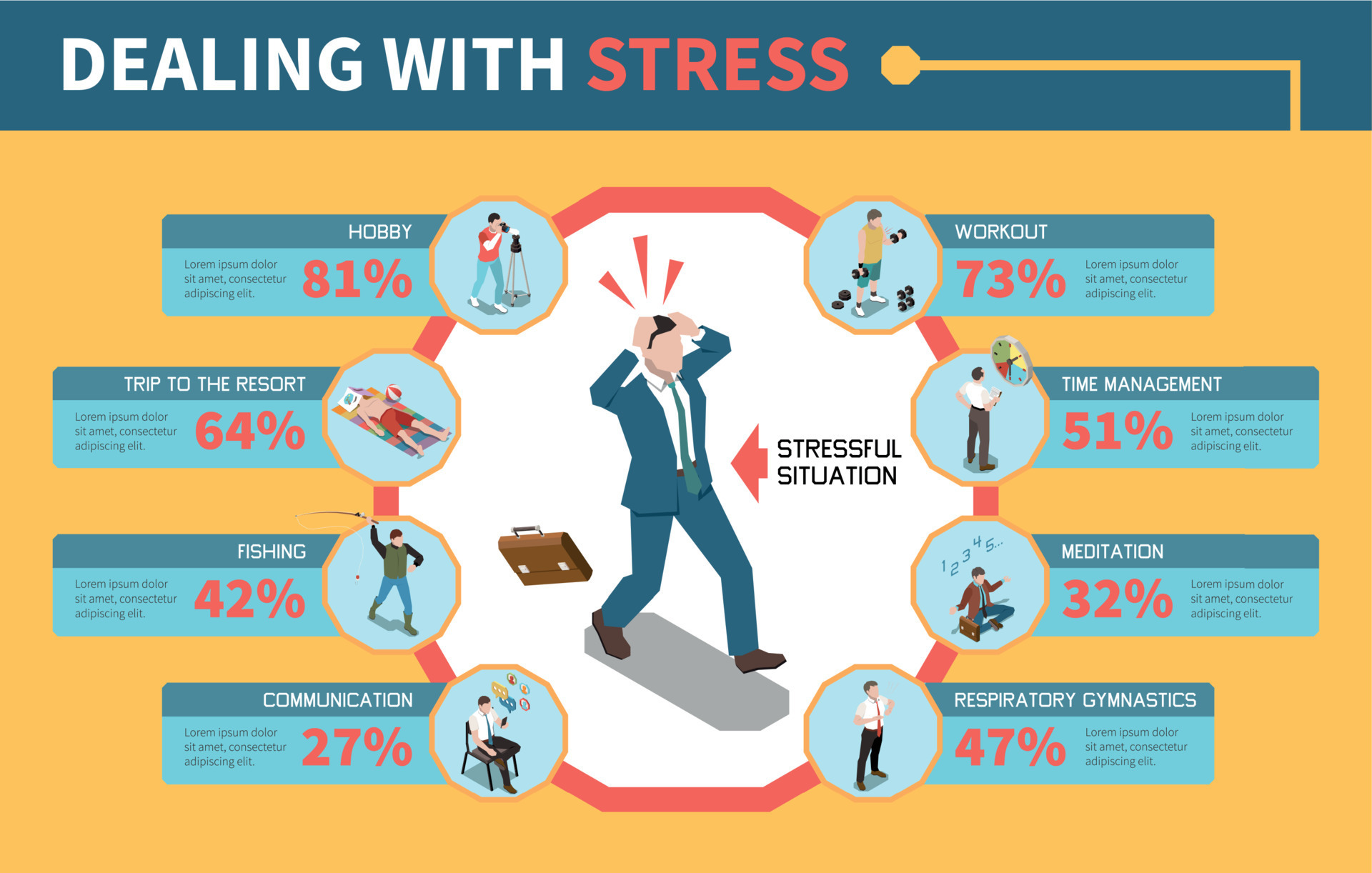
Imagine finally building your dream gaming PC. Top-of-the-line graphics card, blazing-fast processor, the works! You fire up your favorite game, ready for an immersive experience, only to be met with crashes, stuttering, or even a dreaded blue screen. It's enough to make any gamer want to throw their new rig out the window.
Building a gaming PC can be expensive. You've meticulously chosen each component, spent hours assembling it, and carefully installed all the necessary software. It is a real downer when unexpected errors plague your system. These problems are incredibly frustrating, but they can also lead to hardware damage if left unaddressed. Nobody wants their shiny new PC to become an unstable mess.
Stress testing your gaming PC is essential for ensuring system stability, preventing hardware damage, and optimizing performance. It’s like taking your new car for a test drive before a cross-country road trip. It helps identify potential weaknesses or bottlenecks in your system and ensures that all components are working correctly under heavy load.
This post dives into the world of stress testing, explaining its importance, methods, and tools. By understanding how to properly stress test your gaming PC, you can avoid frustrating crashes, ensure your hardware is running optimally, and enjoy a smooth and immersive gaming experience. We'll cover everything from CPU and GPU stress tests to RAM and PSU stability checks, giving you the knowledge to push your system to its limits safely and reliably. So, buckle up and get ready to learn how to make your gaming PC a rock-solid performer!
Why Stress Test Your Gaming PC?
I remember the first time I built a gaming PC. I was so excited to finally play games at max settings. I spent weeks researching components, watching build guides, and carefully assembling everything. Once it was all done, I immediately jumped into a graphically demanding game. Everything was amazing for about an hour, then suddenly, the screen went black, and the system rebooted. Panic set in! I had no idea what was wrong. I started troubleshooting, trying different drivers, checking connections, and even considering that I had ruined some components. After hours of frustration, I learned about stress testing. I ran a CPU stress test and immediately saw that my CPU was overheating. The cooler wasn't properly seated! A simple fix, but something I would have never figured out without stress testing. Since then, it's the first thing I do with any new build or after any hardware upgrades.
Stress testing is all about pushing your PC to its limits to identify any potential weaknesses or instabilities. Think of it like a rigorous workout for your system. It involves running specific software tools that simulate heavy workloads on different components, like the CPU, GPU, RAM, and power supply. The goal is to see how your system performs under sustained, maximum load. Are your temperatures within acceptable limits? Is your power supply delivering enough wattage? Are your RAM modules stable at their rated speeds? Stress testing helps answer these questions and more. By identifying problems early on, you can prevent crashes, data loss, and even hardware damage. It also allows you to optimize your system's performance by ensuring that all components are working together harmoniously. This is especially important for gaming PCs, which are often pushed to their limits by demanding games.
What is Stress Testing?
Stress testing isn't just about making your PC sweat; it's a systematic process designed to expose potential weaknesses. It's more than simply running a game at max settings for a few minutes. It's about using specialized software to apply sustained, maximum loads to individual components and observing how the system responds. This involves monitoring key metrics like temperature, voltage, and clock speeds. If any of these metrics deviate from expected values, it could indicate a problem. For example, if your CPU temperature exceeds the manufacturer's recommended maximum, it could be a sign of inadequate cooling. Similarly, if your voltage levels fluctuate excessively, it could indicate a problem with your power supply. The data collected during stress testing can provide valuable insights into your system's stability and performance. It allows you to make informed decisions about overclocking, cooling, and other performance tweaks. It also gives you the confidence that your PC is capable of handling the most demanding games and applications.
History and Myths of Stress Testing
The concept of stress testing isn't new; it's been around for decades in various forms, from testing bridges and airplanes to software applications. In the early days of computing, stress testing was primarily used to identify bugs and performance bottlenecks in server systems. As PCs became more powerful and gaming became more demanding, the need for stress testing gaming PCs emerged. Early stress tests were often crude and involved running resource-intensive applications for extended periods. Today, we have sophisticated software tools specifically designed for stress testing gaming PCs. One common myth is that stress testing is only necessary for overclocked systems. While it's especially important for overclocked PCs, it's also beneficial for stock systems. Stress testing can reveal underlying stability issues that may not be apparent during normal use. Another myth is that stress testing will damage your hardware. While it's true that stress testing pushes your components to their limits, it's generally safe if done correctly. The key is to monitor your temperatures and voltages and stop the test if anything exceeds safe limits.
Hidden Secrets of Stress Testing
One of the hidden secrets of stress testing is that it can also help you diagnose more subtle problems. For example, if you're experiencing intermittent crashes or stuttering in games, stress testing can help you pinpoint the cause. By running targeted stress tests on different components, you can isolate the source of the problem. Another secret is that the ambient temperature can significantly impact your stress test results. If you're stress testing your PC in a hot room, your components will naturally run hotter. This can affect your stability and performance. It's always a good idea to stress test your PC in a controlled environment with a reasonable ambient temperature. Another often-overlooked aspect of stress testing is the importance of proper cooling. Make sure your CPU cooler and case fans are functioning correctly. A poorly cooled system will be more prone to overheating and instability during stress tests. Finally, remember that stress testing is just one part of the process. It's also important to monitor your system's performance during normal use. If you notice any unusual behavior, it could be a sign of a problem that needs to be addressed.
Recommendations for Stress Testing
My top recommendation for stress testing is to start with a baseline test of your system in its stock configuration. This will give you a reference point for future tests and help you identify any problems that may exist before you start overclocking. I also recommend using a variety of stress testing tools to test different components. For example, Prime95 is excellent for testing CPU stability, while Fur Mark is great for testing GPU stability. Be sure to monitor your temperatures and voltages closely during stress tests. Use monitoring software like HWMonitor or MSI Afterburner to keep an eye on these metrics. If you see your temperatures getting too high, stop the test and investigate the cause. Another important recommendation is to run your stress tests for a sufficient amount of time. A short test may not be enough to expose all potential problems. I generally recommend running CPU and GPU stress tests for at least an hour, and RAM stress tests for several hours. Finally, don't be afraid to experiment with different settings and configurations. Stress testing is a great way to learn more about your system and how it performs under different conditions.
Specific Stress Test Tools and What They Test
There's a plethora of stress testing tools available, each designed for specific components or purposes. Prime95, for example, is a popular choice for CPU stress testing. It uses complex mathematical calculations to push your CPU to its limits, revealing any instabilities or overheating issues. Fur Mark is another well-known tool, but it targets the GPU. It renders a graphically intensive scene that puts a heavy load on your graphics card, allowing you to assess its stability and cooling performance. For RAM, Memtest86 is the go-to option. It's a bootable memory testing tool that performs a thorough analysis of your RAM modules, identifying any errors or inconsistencies. In addition to these component-specific tools, there are also comprehensive system stress testers like AIDA64 and OCCT. These programs allow you to test multiple components simultaneously, providing a holistic view of your system's stability. When choosing a stress testing tool, consider the specific component you want to test and the level of detail you require. Some tools offer more advanced features, such as custom workloads and detailed reporting, while others are simpler and easier to use.
Tips for Effective Stress Testing
Before you start stress testing, make sure your system is properly configured and optimized. This includes installing the latest drivers for your components, disabling any unnecessary background processes, and ensuring that your cooling solutions are functioning correctly. It is also worth checking your fan profiles to ensure they ramp up appropriately as temperatures increase. During stress testing, monitor your system's performance closely. Use monitoring software like HWMonitor or MSI Afterburner to track your CPU and GPU temperatures, voltages, clock speeds, and fan speeds. Pay close attention to any unusual behavior, such as sudden temperature spikes, voltage fluctuations, or clock speed drops. If you notice anything suspicious, stop the test and investigate the cause. Document your stress testing results. This will help you track your system's performance over time and identify any potential problems early on. Keep a record of the tools you used, the settings you applied, and the results you obtained. Also, be patient and persistent. Stress testing can take time, and it may require multiple iterations to identify all potential problems. Don't get discouraged if you encounter errors or instability. Keep troubleshooting and experimenting until you achieve a stable and reliable system.
Understanding Temperature Throttling
Temperature throttling is a protective mechanism built into modern CPUs and GPUs to prevent damage from overheating. When a component reaches a certain temperature threshold, it will automatically reduce its clock speed and voltage to lower its power consumption and heat output. This can result in a significant performance drop, but it's essential for preventing permanent damage to your hardware. During stress testing, it's crucial to monitor your temperatures closely to ensure that your components are not throttling. If you see your CPU or GPU clock speeds dropping significantly during a stress test, it could be a sign that your cooling solution is inadequate or that your ambient temperature is too high. If you encounter temperature throttling, you'll need to take steps to improve your cooling or reduce the load on your system. This could involve upgrading your CPU cooler, adding more case fans, or lowering your overclocking settings. Understanding temperature throttling is essential for ensuring that your system is running optimally and that your hardware is protected from damage.
Fun Facts About Stress Testing
Did you know that some professional overclockers use liquid nitrogen to cool their components during extreme stress tests? This allows them to push their hardware far beyond its limits without fear of overheating. Also, some stress testing tools are used by manufacturers to validate the stability and reliability of their products. Before a new CPU or GPU is released, it undergoes rigorous stress testing to ensure that it meets the required specifications. Another interesting fact is that stress testing can sometimes reveal hidden features or capabilities of your hardware. Some overclockers have discovered hidden cores or unlocked performance features by pushing their components to the limit during stress tests. Finally, stress testing can be a fun and rewarding experience. It's a great way to learn more about your system and how it performs under different conditions. It can also give you a sense of accomplishment when you finally achieve a stable and reliable system.
How to Perform a CPU Stress Test
Performing a CPU stress test is relatively straightforward, but it's important to follow the steps carefully to ensure accurate and safe results. First, download and install a CPU stress testing tool like Prime95, AIDA64, or OCCT. Launch the stress testing tool and select a suitable test mode. Prime95 offers several test modes, including "Small FFTs" for maximum heat and "Blend" for general stability testing. Run the stress test for at least one hour, or longer if you want to be thorough. Monitor your CPU temperature, voltage, and clock speed throughout the test. Use monitoring software like HWMonitor or MSI Afterburner to track these metrics. If your CPU temperature exceeds the manufacturer's recommended maximum, stop the test and investigate the cause. Common causes of overheating include inadequate cooling, incorrect cooler installation, or high ambient temperature. If your system crashes or freezes during the test, it could indicate a problem with your CPU or other components. Reduce your overclocking settings or adjust your hardware configuration to improve stability. Once the stress test is complete, analyze the results. If your CPU temperature remained within acceptable limits and your system remained stable, it's a good indication that your CPU is working correctly.
What If Stress Testing Fails?
If your stress testing efforts reveal instability, don't despair! This is precisely the point of stress testing – to identify and address potential issues before they cause problems during gaming or other demanding tasks. A failed stress test often means one or more components are not performing as expected under heavy load. The first step is to pinpoint which component is causing the instability. Was it the CPU overheating? Did the GPU crash? Was there a RAM error? Once you've identified the culprit, you can begin troubleshooting. For CPU overheating, check your cooler's installation, reapply thermal paste, or consider upgrading to a more powerful cooler. For GPU crashes, try updating your drivers, lowering your overclock, or checking for adequate airflow to the GPU. For RAM errors, try testing each module individually to identify the faulty one. Sometimes, a failed stress test can indicate a more fundamental problem, such as a faulty power supply or an incompatible component. In these cases, you may need to replace or upgrade your hardware. Remember, a failed stress test is not the end of the world. It's an opportunity to identify and fix potential problems, ensuring a more stable and enjoyable gaming experience in the long run.
Listicle of Stress Testing Tools
Here's a handy list of some popular stress testing tools and what they are best suited for:
- Prime95: A classic CPU stress testing tool known for its ability to push CPUs to their absolute limits. Ideal for testing CPU stability and thermal performance.
- Fur Mark: A GPU stress testing tool that renders a graphically intensive scene to put a heavy load on your graphics card. Excellent for testing GPU stability and cooling performance.
- Memtest86: A bootable memory testing tool that performs a thorough analysis of your RAM modules. Highly recommended for identifying RAM errors and inconsistencies.
- AIDA64 Extreme: A comprehensive system stress testing tool that can test multiple components simultaneously. Offers detailed monitoring and reporting features.
- OCCT: Another popular system stress testing tool with a user-friendly interface. Provides a variety of tests for CPU, GPU, RAM, and power supply.
- Heaven and Valley Benchmark: unigine benchmarks for testing the performance and stability of the GPU under more gaming like loads
- Intel Burn Test: A CPU stress testing tool that pushes Intel CPUs to their absolute limits. Known for its ability to quickly identify instability.
Remember to choose the right tool for the specific component you want to test and to monitor your system's performance closely during the stress test.
Question and Answer Section
Q: How long should I stress test my gaming PC?
A: Generally, you should aim for at least one hour for CPU and GPU stress tests. For RAM, it's recommended to run a stress test for several hours, or even overnight, to ensure stability.
Q: Will stress testing damage my components?
A: Stress testing is generally safe if done correctly. The key is to monitor your temperatures and voltages and stop the test if anything exceeds safe limits. Overheating can potentially damage components, so proper cooling is essential.
Q: Is stress testing necessary for a non-overclocked system?
A: While it's especially important for overclocked PCs, stress testing is also beneficial for stock systems. It can reveal underlying stability issues that may not be apparent during normal use.
Q: What should I do if my system crashes during a stress test?
A: If your system crashes during a stress test, it indicates instability. Reduce your overclocking settings, check your cooling, or investigate potential hardware issues. It's a sign that something needs to be addressed to improve stability.
Conclusion of Stress Testing Gaming PC: Ensuring System Stability for Gaming
Stress testing your gaming PC is a crucial step in ensuring a smooth and enjoyable gaming experience. By pushing your system to its limits, you can identify potential weaknesses and instabilities before they cause problems during gameplay. We've covered the importance of stress testing, various stress testing tools and techniques, and what to do if your system fails a stress test. Remember to monitor your temperatures closely, use a variety of tools, and be patient during the testing process. By following these tips, you can ensure that your gaming PC is stable, reliable, and ready to handle the most demanding games. Happy gaming!
Post a Comment