Push vs Pull Fans: Radiator Fan Configuration for Gaming
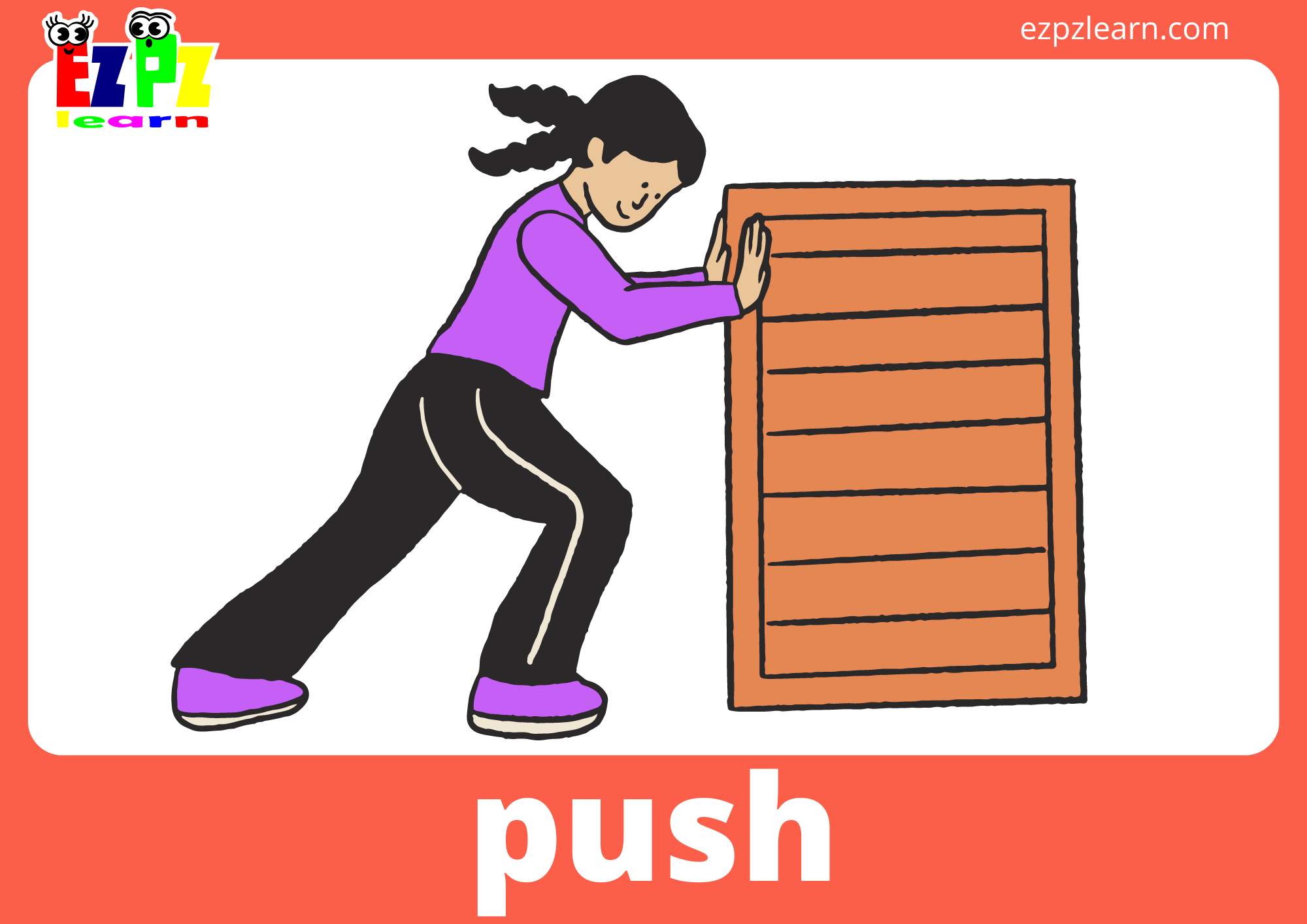
Imagine your gaming rig, the heart of your digital adventures, struggling to keep its cool. Frustration mounts as frame rates plummet and your system threatens to overheat. Choosing the right radiator fan configuration can be the difference between victory and defeat in the digital arena.
Many gamers investing in liquid cooling solutions find themselves tangled in a web of confusion. Are push fans better than pull fans? Does it even matter which way the air flows? Will a specific configuration dramatically impact thermal performance, or is it all just splitting hairs?
This guide aims to demystify the world of radiator fan configurations, specifically focusing on "push" versus "pull" setups. We'll explore the advantages and disadvantages of each, helping you make an informed decision for optimal cooling performance in your gaming PC.
Ultimately, deciding between push or pull fans boils down to understanding your specific case airflow, radiator placement, and desired aesthetic. While a push configuration typically offers slightly better performance, a pull configuration can be beneficial in tight spaces or when dealing with obstructions. We'll also dive into the performance trade-offs and common misconceptions surrounding radiator fan setups, empowering you to choose the best configuration for your cooling needs and gaming experience. This knowledge will include the importance of static pressure, radiator thickness, and overall system airflow.
My Personal Experience with Radiator Fan Configurations
I remember when I first built my water-cooled gaming rig, I was obsessed with achieving the absolute best thermal performance. I spent hours researching different radiator fan configurations, pouring over benchmarks and forum discussions. I initially opted for a push configuration, figuring it was the most efficient way to force air through the radiator. Everything looked great on paper. After assembling the components, I launched my favorite games, ready to experience buttery-smooth frame rates. But as the gameplay progressed, the temperatures slowly crept up, higher than I expected. I was perplexed.
After some troubleshooting, I realized the issue wasn't the fans themselves, but rather the airflow within my case. My case had limited front intake, causing the push fans to recycle hot air from the inside, effectively diminishing their cooling capacity. I switched to a pull configuration, drawing cooler air from outside the case through the radiator, and the results were remarkable. Temperatures dropped significantly, and my system finally performed as intended. From then on, I learned that optimal radiator fan configuration isn't just about pushing or pulling air, it's about understanding the entire ecosystem within your PC case.
This experience highlighted the importance of considering case airflow when choosing a radiator fan configuration. A well-balanced system with sufficient intake and exhaust is crucial for maximizing the effectiveness of your cooling solution. While push configurations can excel in scenarios with unobstructed airflow, pull configurations can be advantageous in cases with limited space or when drawing air from a cooler source.
What is "Push" vs. "Pull" in Radiator Fan Configuration?
In the context of radiator fan configuration, "push" and "pull" refer to the direction in which the fans move air through the radiator. In a "push" configuration, the fans are mounted on one side of the radiator, pushing air through its fins. This is generally considered the standard and most efficient setup. The fans act like propellers, forcing a stream of air directly onto the radiator's surface, facilitating heat transfer. The aim is to overwhelm the surface of the radiator with fresh, cooler air.
On the other hand, in a "pull" configuration, the fans are mounted on the opposite side of the radiator, pulling air through its fins. Instead of forcing air, the fans create a vacuum, drawing air through the radiator. While seemingly less intuitive, this configuration can be advantageous in certain situations. For example, if the radiator is positioned in a location with limited clearance, a pull configuration might be the only option. This setup can be beneficial in scenarios where space is tight, or obstructions prevent optimal airflow from a push configuration.
The choice between push and pull also influences maintenance. In a push setup, cleaning dust from the radiator fins might require removing the fans, while in a pull setup, the fan orientation makes it easier to access the radiator surface for cleaning. Ultimately, the "best" configuration depends on your specific setup, case airflow, and thermal goals.
History and Myths of Push vs Pull Fans
The debate surrounding push versus pull fan configurations has been ongoing since the early days of liquid cooling. Initially, the "push" configuration was considered the gold standard, largely due to its perceived efficiency in forcing air through the radiator. Over time, however, enthusiasts began experimenting with "pull" configurations, challenging the conventional wisdom. The rise of smaller PC cases, with limited space for optimal airflow, further fueled the debate. As people sought to maximize the cooling capacity of their systems within the constraints of their cases, the discussion deepened.
One common myth is that "push" configurations always outperform "pull" configurations. While this is often true in ideal scenarios with unobstructed airflow, it's not a universal rule. In situations where the radiator is positioned in a location with limited space or restricted airflow, a "pull" configuration can actually provide better cooling performance. Another myth is that fan orientation is the only factor that matters. The type of fan, its static pressure, and the overall case airflow play equally important roles. It's a confluence of factors working in unison.
The reality is that the optimal configuration depends on a variety of factors, including the specific radiator, fans, case, and ambient temperature. Debunking these myths is essential for making informed decisions and achieving optimal cooling performance. Consider everything, from fan quality and static pressure to the surrounding environment.
Hidden Secrets of Radiator Fan Configurations
One often overlooked aspect of radiator fan configurations is the impact of fan static pressure. Static pressure refers to a fan's ability to overcome resistance to airflow. Radiators, with their dense fin arrays, present significant resistance, requiring fans with high static pressure to effectively push or pull air through them. Fans with low static pressure might struggle to move air through the radiator, resulting in reduced cooling performance. The secret lies in matching your fans to the radiator's specific requirements.
Another hidden secret is the importance of fan placement. The position of the fans relative to other components within the case can significantly affect airflow and cooling performance. For example, positioning fans too close to obstructions can hinder airflow, while strategically placing fans to exhaust hot air away from sensitive components can improve overall system cooling. Understanding your case's airflow patterns and strategically positioning your fans accordingly can unlock hidden cooling potential.
Finally, the type of fan blades matters. Certain fan blade designs are optimized for high static pressure, while others are designed for high airflow. Choosing the right type of fan blades for your specific radiator and case configuration can have a significant impact on cooling performance. Research the specific characteristics of different fan blade designs and choose the ones that best suit your needs. This isn't about flashy lights; it's about moving air effectively.
Recommendation of Push vs Pull Fans
For most users, a "push" configuration is generally recommended for its slightly better cooling performance in ideal scenarios. This configuration excels at forcing air through the radiator, maximizing heat transfer. However, it's crucial to ensure that your case has sufficient intake to supply the fans with fresh, cool air. If your case airflow is restricted, a "pull" configuration might be a better option.
When choosing fans, prioritize models with high static pressure. These fans are designed to overcome the resistance of the radiator and effectively move air through its fins. Consider fans specifically designed for radiator use, as they often feature optimized blade designs and high static pressure ratings. Also, consider that noise levels increase with fan speed. Find a balance between cooling performance and noise that suits your preferences.
Ultimately, the best configuration depends on your specific setup and thermal goals. Experiment with both push and pull configurations to determine which one yields the best results in your system. Monitor your temperatures and adjust accordingly. There is no universal "best" solution, and testing is key.
Understanding Static Pressure and Airflow
Static pressure and airflow are two critical characteristics of fans that directly impact their performance in radiator configurations. Airflow, measured in CFM (cubic feet per minute), indicates the volume of air a fan can move. Higher airflow is generally desirable for dissipating heat, but it's not the only factor to consider. Static pressure, measured in mm H2O, represents a fan's ability to overcome resistance to airflow. Radiators, with their dense fin arrays, create significant resistance, requiring fans with high static pressure to effectively push or pull air through them.
Fans with low static pressure might struggle to move air through the radiator, even if they have high airflow ratings. Conversely, fans with high static pressure can effectively force air through the radiator, even at lower airflow rates. The ideal balance between static pressure and airflow depends on the specific radiator and case configuration. Thicker radiators generally require fans with higher static pressure, while thinner radiators might perform well with fans that prioritize airflow.
When selecting fans for your radiator, pay close attention to both static pressure and airflow specifications. Consider the thickness of your radiator and the overall airflow within your case. Choose fans that offer a balance of static pressure and airflow that suits your specific needs. Remember, it's not just about moving air; it's about moving it effectively through the radiator.
Tips for Optimizing Radiator Fan Configuration
One of the most effective ways to optimize your radiator fan configuration is to ensure proper case airflow. A well-balanced system with sufficient intake and exhaust is crucial for maximizing the effectiveness of your cooling solution. Make sure that your case has enough intake fans to supply your radiator fans with fresh, cool air. Additionally, ensure that your exhaust fans are effectively removing hot air from the case. Positive air pressure (more intake than exhaust) generally leads to better dust control.
Another tip is to experiment with different fan speeds. Most fan controllers allow you to adjust fan speeds to balance cooling performance and noise levels. Find a speed that keeps your temperatures within acceptable limits without generating excessive noise. Some high-end fans have advanced control features like zero RPM modes at idle, giving you the best of both worlds.
Finally, regularly clean your radiator and fans to remove dust buildup. Dust can significantly reduce airflow and diminish cooling performance. Use a can of compressed air or a soft brush to remove dust from the radiator fins and fan blades. Regular maintenance will ensure that your cooling system continues to perform optimally. Even the best setup will suffer if neglected.
Understanding Radiator Thickness and Fan Performance
Radiator thickness is a crucial factor in determining the optimal fan configuration and fan selection. Thicker radiators, with their larger surface area, offer greater cooling potential but also present greater resistance to airflow. This means that thicker radiators require fans with higher static pressure to effectively push or pull air through them. Using fans with insufficient static pressure on a thick radiator can result in reduced cooling performance.
Thinner radiators, on the other hand, require less static pressure and can often perform well with fans that prioritize airflow. The optimal fan configuration and fan selection depend on the specific thickness of the radiator. For thicker radiators, a "push-pull" configuration, using fans on both sides of the radiator, can further enhance cooling performance by increasing airflow and static pressure. However, this configuration requires additional space and fans.
When choosing a radiator, consider the available space in your case and the desired cooling performance. For space-constrained builds, a thinner radiator might be the best option. For maximum cooling performance, a thicker radiator combined with high-static-pressure fans is the way to go. The key is to find a balance between radiator thickness, fan performance, and available space.
Fun Facts of Push vs Pull Fans
Did you know that some competitive overclockers use extreme fan configurations, such as "push-pull-push" or even more complex setups, to maximize cooling performance? These configurations involve multiple layers of fans on both sides of the radiator, creating an incredibly powerful airflow system. While these setups are often impractical for everyday use, they demonstrate the lengths that enthusiasts will go to achieve the ultimate cooling performance.
Another fun fact is that the orientation of the fan blades can affect the noise profile. Some fan blades are designed to minimize noise, while others are optimized for performance, even at the expense of increased noise levels. The shape and angle of the blades play a significant role in the sound produced by the fan. Consider the noise characteristics of different fans when making your selection. Look for decibel (d BA) ratings and reviews that discuss noise levels.
Finally, the color of your fans can also affect their cooling performance, albeit negligibly. Black fans tend to absorb more heat than lighter-colored fans, but the difference is usually so small that it's not noticeable in most situations. However, if you're a true enthusiast looking to squeeze every last drop of performance out of your system, every little bit helps. Don't base your purchasing decisions solely on color, but it's a fun detail to consider.
How to Test Push vs Pull Fans
The most accurate way to determine the best fan configuration for your system is to test both push and pull setups and compare the results. To do this, you'll need to monitor your CPU and GPU temperatures under load. Run a demanding benchmark or play your favorite games for an extended period, recording the maximum temperatures reached with each configuration. A good monitoring tool is essential for accurate data collection.
When testing, make sure to control for other variables, such as ambient temperature and fan speed. Keep the ambient temperature consistent during both tests and use the same fan speed profile for both configurations. This will ensure that you're comparing apples to apples. Perform multiple tests to account for variations and ensure the accuracy of your results. Don't rely on a single test run; gather enough data to make a statistically significant comparison.
Once you've collected the data, compare the maximum temperatures reached with each configuration. The configuration that yields the lower temperatures is the better choice for your system. Remember that the optimal configuration can vary depending on your specific case, radiator, and fans, so it's important to test both setups to determine what works best for you. This personalized approach is far superior to simply relying on general recommendations.
What if Push vs Pull Fans
What if you combine push and pull fans in a single setup? A push-pull configuration involves using fans on both sides of the radiator, with one set pushing air through and the other set pulling air through. This configuration can significantly increase airflow and static pressure, resulting in improved cooling performance. However, it also requires additional fans and space, which may not be feasible in all cases. This configuration is often used by enthusiasts looking to maximize cooling capacity.
What if you use different types of fans in a push-pull configuration? Mixing and matching fans with different characteristics, such as static pressure and airflow, can potentially optimize performance. For example, you could use a fan with high static pressure to push air through the radiator and a fan with high airflow to pull air through. Experimentation is key to finding the optimal combination for your specific radiator and case configuration.
What if you ignore fan configuration altogether? While it's possible to use a liquid cooler with only one set of fans, you might not be achieving the optimal cooling performance. The configuration of your fans can significantly impact the effectiveness of your cooling solution, so it's worth taking the time to experiment and find the best setup for your system. Ignoring these aspects will mean leaving performance on the table.
Listicle of Push vs Pull Fans
Here is a listicle summarizing the key takeaways from this guide:
- Push configurations generally offer slightly better cooling performance in ideal scenarios.
- Pull configurations can be beneficial in tight spaces or when dealing with obstructions.
- Static pressure is a crucial factor when choosing fans for radiators.
- Proper case airflow is essential for maximizing the effectiveness of your cooling solution.
- Experiment with different fan speeds to balance cooling performance and noise levels.
- Regularly clean your radiator and fans to remove dust buildup.
- Consider the thickness of your radiator when choosing fans and fan configurations.
- Test both push and pull configurations to determine which one yields the best results for your system.
- Push-pull configurations can further enhance cooling performance but require additional fans and space.
- Understand the characteristics of different fan blade designs and choose the ones that best suit your needs.
This listicle provides a quick reference for the key points discussed in this guide, helping you make informed decisions about radiator fan configurations.
Question and Answer
Q: What is the difference between push and pull fan configurations?
A: In a push configuration, fans are mounted on one side of the radiator, pushing air through its fins. In a pull configuration, fans are mounted on the opposite side, pulling air through the fins.
Q: Which configuration is better, push or pull?
A: Generally, push configurations offer slightly better cooling performance in ideal scenarios, but pull configurations can be beneficial in tight spaces or when dealing with obstructions. The optimal configuration depends on your specific setup and thermal goals.
Q: What is static pressure, and why is it important?
A: Static pressure is a fan's ability to overcome resistance to airflow. Radiators, with their dense fin arrays, present significant resistance, requiring fans with high static pressure to effectively push or pull air through them.
Q: How can I test which fan configuration is best for my system?
A: Monitor your CPU and GPU temperatures under load with both push and pull configurations. Control for other variables, such as ambient temperature and fan speed, and compare the results to determine which configuration yields the lower temperatures.
Conclusion of Push vs Pull Fans: Radiator Fan Configuration for Gaming
Choosing the right radiator fan configuration is a crucial step in optimizing the cooling performance of your gaming PC. Understanding the differences between push and pull configurations, the importance of static pressure, and the role of case airflow will empower you to make informed decisions. While a push configuration generally offers slightly better performance, a pull configuration can be beneficial in certain situations. Ultimately, the best configuration depends on your specific setup, thermal goals, and willingness to experiment. By considering these factors and testing different configurations, you can unlock the full cooling potential of your system and enjoy a smoother, more stable gaming experience.
Post a Comment