OLED Gaming Monitor Review: Burn-In Risks vs Gaming Benefits
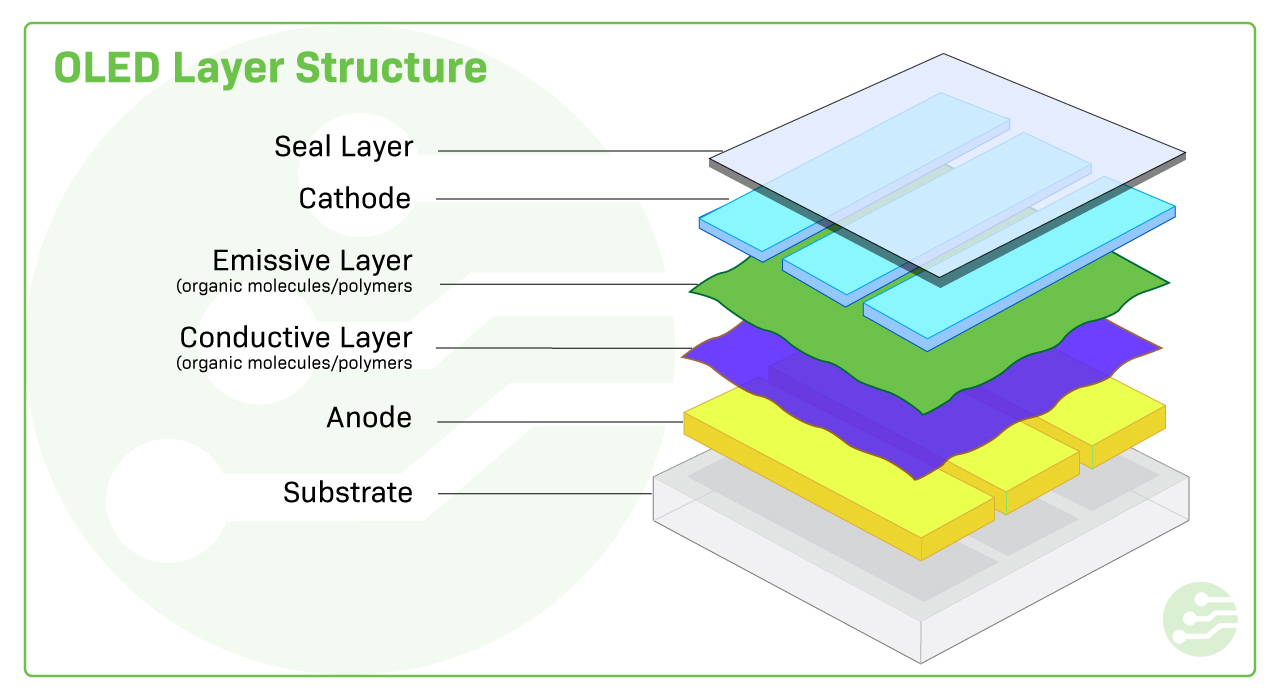
Imagine a world where every game bursts with vibrant colors, inky blacks, and response times so fast they feel almost unfair. That's the promise of OLED gaming monitors, a tantalizing glimpse into the future of visual immersion. But before you rush out to upgrade your rig, there's a crucial question to consider: are the stunning visuals worth the potential risk of burn-in?
We've all been there – staring longingly at that gorgeous new piece of tech, only to be bombarded with whispers of potential problems. Maybe it's battery life concerns, software glitches, or, in this case, the dreaded specter of image retention. It's enough to make anyone hesitate, especially when you're considering a significant investment.
This blog post dives deep into the world of OLED gaming monitors, weighing the incredible benefits they offer against the real-world risks of burn-in. We'll explore what burn-in actually is, how it happens, and, most importantly, what you can do to minimize the chance of it affecting your gaming experience. We'll also discuss whether the unparalleled visual fidelity and performance advantages of OLED outweigh the potential drawbacks for different types of gamers.
Ultimately, the decision of whether or not to embrace an OLED gaming monitor comes down to understanding the technology and making an informed choice based on your individual needs and gaming habits. We'll cover key topics like image retention, panel longevity, preventative measures, and alternative display technologies to help you navigate the landscape and decide if OLED is the right choice for your ultimate gaming setup. Get ready to explore the vibrant world of OLEDs and decide if they're worth the risk!
Understanding OLED Technology for Gaming
My first experience with an OLED screen was on a smartphone, and the difference compared to my old LCD was night and day. The colors just popped, and the blacks were so deep they seemed to disappear into the bezel. When I first heard about OLED gaming monitors, I was immediately intrigued. The potential for that same visual experience, but on a much larger scale, felt incredibly exciting. OLEDs are emissive displays, meaning each pixel generates its own light and color. This results in unparalleled contrast ratios, near-instantaneous response times, and incredibly wide viewing angles. For gamers, this translates to a more immersive and responsive experience, where every detail is rendered with stunning clarity. Unlike traditional LCD panels, which use a backlight to illuminate the entire screen, OLEDs can completely switch off individual pixels, creating true blacks and eliminating light bleed. This is especially beneficial in dark scenes, where you can finally see all the hidden details without any distracting glow. The fast response times of OLED panels also minimize motion blur and ghosting, providing a smoother and more fluid gaming experience, particularly in fast-paced action games.
The Reality of Burn-In: Separating Fact from Fiction
Burn-in, also known as image retention, is a phenomenon where static elements displayed on a screen for extended periods can leave a permanent ghost image. This is a valid concern with OLED technology, as the organic compounds that make up the pixels degrade over time with usage. However, the risk of burn-in is often exaggerated. Modern OLED panels incorporate various technologies to mitigate burn-in, such as pixel shifting, screen savers, and pixel refreshers. Pixel shifting subtly moves the image on the screen to prevent any single pixel from being continuously illuminated for too long. Screen savers automatically dim the screen or display a moving image when the monitor is idle. Pixel refreshers run periodically to even out the wear on the pixels, helping to prevent burn-in. Furthermore, the way we use our monitors has changed significantly. We rarely leave static images displayed for hours on end. Most modern operating systems and applications have dynamic elements that constantly change the screen content, reducing the risk of burn-in. It's also important to note that not all burn-in is permanent. Temporary image retention can occur, especially after displaying a high-contrast image for a long time. However, this usually fades away after a few minutes or hours of normal usage.
The History and Evolution of OLED Gaming Monitors
OLED technology has been around for quite some time, initially finding its way into smaller devices like smartphones and TVs. However, the application of OLED to gaming monitors is a relatively recent development. Early OLED displays were indeed more susceptible to burn-in, which understandably caused some concern among gamers. Over the years, manufacturers have invested heavily in research and development to improve the longevity and burn-in resistance of OLED panels. Advancements in materials science, panel design, and software algorithms have significantly reduced the risk of permanent image retention. Early OLED monitors were also criticized for their high prices, making them inaccessible to many gamers. However, as OLED technology has matured and production processes have become more efficient, the cost of OLED gaming monitors has gradually decreased. The stigma of OLED burn-in is largely rooted in the experiences of early adopters. While the issue was more prevalent in the past, modern OLED panels are far more resilient. With proper care and usage habits, the risk of burn-in is minimal, and the benefits of OLED technology far outweigh the potential drawbacks.
Hidden Secrets to Prolonging OLED Panel Lifespan
While OLED monitors come with built-in features to combat burn-in, there are also some proactive steps you can take to extend the lifespan of your panel. One often overlooked secret is to avoid maximizing the brightness and contrast settings. While OLEDs look fantastic at high brightness levels, reducing the intensity can significantly decrease the stress on the organic materials. Another helpful tip is to use dark mode whenever possible. Dark mode reduces the overall amount of light emitted by the screen, which can help to prevent burn-in. Activating the Windows taskbar auto-hide feature is another smart move. By hiding the taskbar when it's not in use, you can prevent the static icons from potentially causing image retention. Regularly rotating the content on your screen is also a good practice. This can be as simple as changing your desktop wallpaper or rearranging the icons on your screen. Perhaps the most important secret of all is to simply use your monitor as intended. OLED panels are designed to withstand years of normal usage, and worrying too much about burn-in can actually detract from your overall enjoyment.
Recommendations for Choosing the Right OLED Gaming Monitor
When selecting an OLED gaming monitor, there are several factors to consider. Resolution, refresh rate, and size are all important specifications that will affect your gaming experience. A higher resolution, such as 4K, will provide a sharper and more detailed image. A faster refresh rate, such as 144Hz or 240Hz, will result in smoother and more responsive gameplay. The ideal size of your monitor will depend on your viewing distance and personal preferences. In addition to these basic specifications, it's also important to consider the burn-in mitigation technologies implemented by the manufacturer. Look for monitors that feature pixel shifting, screen savers, and pixel refreshers. Reading reviews from reputable sources can provide valuable insights into the real-world performance and burn-in resistance of different OLED monitors. Pay attention to the warranty offered by the manufacturer. A longer warranty can provide peace of mind in case of any unexpected issues. Finally, consider your budget. OLED gaming monitors can be expensive, but there are options available at different price points.
Understanding Pixel Shifting, Refreshers, and Screen Savers
Pixel shifting is a clever technique where the image on the screen is subtly moved by a few pixels at regular intervals. This prevents any single pixel from being continuously illuminated for too long, which can help to prevent burn-in. The movement is usually imperceptible to the human eye, so it doesn't affect the viewing experience. Pixel refreshers are automated processes that run periodically to even out the wear on the pixels. These refreshers analyze the usage patterns of the panel and adjust the voltage applied to each pixel to compensate for any degradation. Screen savers are a classic solution for preventing burn-in. When the monitor is idle, the screen saver activates and displays a moving image or a blank screen. This prevents any static elements from being displayed for extended periods. Modern screen savers often incorporate dynamic elements that constantly change the screen content. Understanding how these technologies work can help you make informed decisions about which OLED monitor is right for you. It also allows you to configure the settings properly to maximize burn-in protection.
Tips for Minimizing Burn-In Risk
One of the simplest yet most effective ways to minimize burn-in risk is to reduce the brightness and contrast settings on your OLED monitor. While OLEDs are known for their vibrant colors and deep blacks, running them at maximum brightness levels can accelerate the degradation of the organic materials. Another helpful tip is to use dark mode whenever possible. Dark mode reduces the overall amount of light emitted by the screen, which can help to prevent burn-in. Consider using a dynamic desktop wallpaper that changes frequently. This will prevent any static elements from being displayed for too long. Regularly clean your screen to remove any dust or fingerprints. Dust and fingerprints can absorb light and increase the temperature of the panel, which can contribute to burn-in. Finally, avoid displaying static images for extended periods. If you're working on a document or browsing a website with static elements, take regular breaks to refresh the screen. By following these simple tips, you can significantly reduce the risk of burn-in and prolong the lifespan of your OLED gaming monitor.
The Impact of Static HUD Elements in Gaming
One of the biggest concerns for gamers when it comes to OLED burn-in is the presence of static HUD elements in games. Many games feature health bars, mini-maps, and other on-screen displays that remain in the same position for hours at a time. These static elements can potentially cause image retention if not addressed properly. Some games offer options to customize the HUD, such as reducing the opacity or moving the elements to different parts of the screen. Consider using these options to minimize the risk of burn-in. If the game doesn't offer built-in customization options, you can try using third-party software to adjust the HUD. Take regular breaks during long gaming sessions to allow the screen to refresh. Even a short break of a few minutes can make a big difference. Be mindful of the brightness and contrast settings while gaming. Lowering these settings can reduce the stress on the OLED panel. The location of these elements is also important. HUDs which are more central to the screen and in constant use are more likely to cause issues than those that are around the edges and less used.
Fun Facts About OLED Technology
Did you know that OLEDs don't require a backlight, unlike traditional LCD panels? This is because each pixel generates its own light, resulting in true blacks and infinite contrast ratios. The first OLED display was created in 1987 by Ching W. Tang and Steven Van Slyke at Eastman Kodak. OLED technology is used in a wide range of devices, including smartphones, TVs, smartwatches, and even car dashboards. OLED panels are incredibly thin and flexible, which has led to the development of foldable and rollable displays. OLEDs are more energy-efficient than LCDs, especially when displaying dark images. OLED technology is constantly evolving, with new advancements being made in materials science and panel design. The lifespan of OLED panels has increased significantly over the years, making them more reliable and durable. OLEDs offer incredibly wide viewing angles, allowing you to see the image clearly from almost any position. The vibrant colors and deep blacks of OLED displays create a truly immersive viewing experience. Some manufacturers are even experimenting with transparent OLED displays, which could have a wide range of applications in the future.
How to Choose the Best OLED Gaming Monitor
Choosing the best OLED gaming monitor depends on your individual needs and preferences. Start by considering your budget. OLED monitors can be expensive, but there are options available at different price points. Determine the resolution and refresh rate that you need. A higher resolution, such as 4K, will provide a sharper and more detailed image. A faster refresh rate, such as 144Hz or 240Hz, will result in smoother and more responsive gameplay. Consider the size of the monitor. The ideal size will depend on your viewing distance and personal preferences. Research the burn-in mitigation technologies implemented by the manufacturer. Look for monitors that feature pixel shifting, screen savers, and pixel refreshers. Read reviews from reputable sources to get insights into the real-world performance and burn-in resistance of different OLED monitors. Check the warranty offered by the manufacturer. A longer warranty can provide peace of mind in case of any unexpected issues. Think about the types of games you play most often. If you primarily play games with static HUD elements, you may want to be extra cautious about burn-in. Compare the features and specifications of different OLED monitors to find the one that best meets your needs. Don't be afraid to ask for recommendations from other gamers or experts.
What If Burn-In Occurs?
Despite taking all the necessary precautions, there's still a chance that burn-in could occur on your OLED gaming monitor. If you notice signs of image retention, don't panic. In many cases, temporary image retention will fade away after a few minutes or hours of normal usage. Try running a pixel refresher to even out the wear on the pixels. If the burn-in is more severe, you may need to contact the manufacturer for warranty service. Check the terms of your warranty to see if burn-in is covered. If burn-in is not covered by the warranty, you may need to consider repairing or replacing the panel. Repairing an OLED panel can be expensive, so it may be more cost-effective to replace the entire monitor. In the meantime, you can try to minimize the visibility of the burn-in by adjusting the brightness and contrast settings. You can also try using a screen saver or dynamic wallpaper to prevent further image retention. It's important to remember that burn-in is not always a catastrophic failure. In some cases, it may be barely noticeable and won't significantly affect your gaming experience. If you're considering buying a used OLED monitor, be sure to inspect it carefully for any signs of burn-in.
Top 5 Reasons to Buy an OLED Gaming Monitor
Let's create a listicle of top 5 reasons to buy an OLED gaming monitor. Reason 1: Unparalleled Visual Quality. OLEDs offer vibrant colors, deep blacks, and infinite contrast ratios, creating a truly immersive gaming experience. Reason 2: Lightning-Fast Response Times. OLEDs have near-instantaneous response times, minimizing motion blur and ghosting for smoother and more fluid gameplay. Reason 3: Wide Viewing Angles. OLEDs offer incredibly wide viewing angles, allowing you to see the image clearly from almost any position. Reason 4: Immersive Gaming Experience. The combination of stunning visuals and responsive performance creates a more immersive and engaging gaming experience. Reason 5: Future-Proof Technology. OLED technology is constantly evolving, with new advancements being made in materials science and panel design. Investing in an OLED gaming monitor is a great way to future-proof your gaming setup. These are all reasons that can make this an easy choice, but is it really worth it?
Question and Answer Section
Question 1: Is burn-in really a problem on modern OLED gaming monitors?
Answer: While burn-in is still a potential concern, modern OLED panels incorporate various technologies to mitigate the risk. With proper care and usage habits, the chances of experiencing permanent burn-in are minimal.
Question 2: What are some tips for preventing burn-in on my OLED gaming monitor?
Answer: Reduce the brightness and contrast settings, use dark mode whenever possible, use a dynamic desktop wallpaper, take regular breaks during long gaming sessions, and avoid displaying static images for extended periods.
Question 3: What should I do if I notice signs of burn-in on my OLED gaming monitor?
Answer: Don't panic. Temporary image retention will often fade away after a few minutes or hours of normal usage. Try running a pixel refresher. If the burn-in is more severe, contact the manufacturer for warranty service.
Question 4: Are OLED gaming monitors worth the investment?
Answer: For gamers who prioritize visual quality and performance, OLED gaming monitors offer a truly unparalleled experience. However, it's important to weigh the benefits against the potential risk of burn-in and make an informed decision based on your individual needs and preferences.
Conclusion of OLED Gaming Monitor Review: Burn-In Risks vs Gaming Benefits
OLED gaming monitors represent a significant leap forward in display technology, offering stunning visuals and incredibly responsive performance. While the risk of burn-in is a valid concern, modern OLED panels are far more resilient than their predecessors. By understanding the technology, taking preventative measures, and choosing a monitor with robust burn-in mitigation features, you can enjoy the benefits of OLED without worrying too much about image retention. Ultimately, the decision of whether or not to embrace OLED gaming is a personal one. If you're a hardcore gamer who demands the best possible visual experience, OLED is definitely worth considering. Just be sure to do your research, choose wisely, and take good care of your panel.
Post a Comment