NVMe SSD Gaming Performance: How Storage Speed Affects Gaming
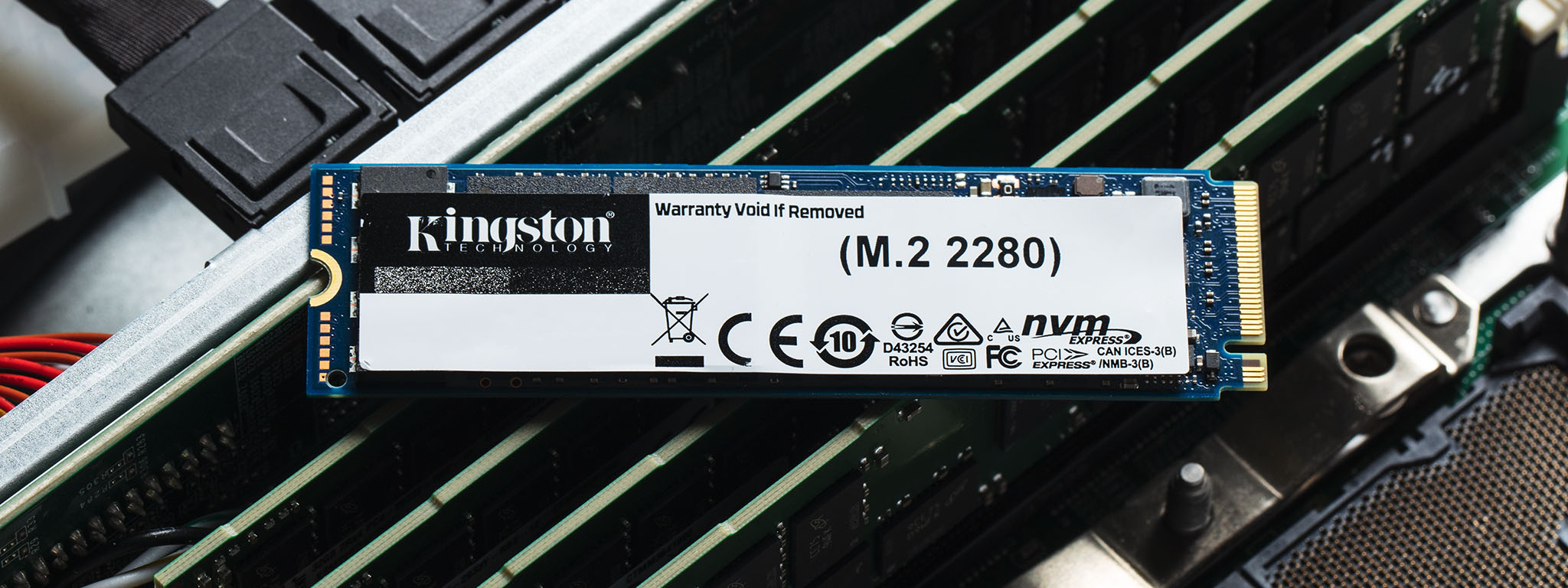
Ever been stuck staring at a loading screen, feeling like you're aging in dog years while waiting for your game to finally start? You're not alone. Gamers have long battled the scourge of slow load times, texture pop-in, and stuttering gameplay. But could a simple upgrade to your storage be the key to unlocking a smoother, more immersive gaming experience?
We all know the frustration of waiting endlessly for games to load, or experiencing jarring pauses during intense action sequences. These issues can pull you out of the game and ruin the experience, regardless of how powerful your CPU or graphics card might be. These annoyances can stem from bottlenecks elsewhere in your system, especially your storage drive.
This article dives deep into the world of NVMe SSDs and explores exactly how they impact gaming performance. We'll look at how storage speed affects load times, texture streaming, and overall gameplay smoothness, helping you understand whether upgrading to an NVMe SSD is the right move for your gaming setup.
In essence, we are trying to demystify how NVMe SSD technology, and its blazing fast storage speeds, directly translate to a better, more responsive, and enjoyable gaming experience. From cutting down those agonizing load times to ensuring smooth, consistent frame rates, we will explore the practical benefits of investing in this modern storage solution for your gaming rig. So, stick around, and let’s find out how an NVMe SSD can give you that competitive edge, or simply make your gaming sessions more pleasurable.
The Personal Impact: My Own NVMe SSD Journey
I vividly remember the day I swapped out my old mechanical hard drive for an NVMe SSD. I was skeptical, honestly. I had a decent gaming rig, but those loading screens in open-world games were brutal. I’d often grab a snack or check my phone while waiting. The difference was night and day. Games loaded in a fraction of the time. What used to take a minute or more now happened in seconds. But the real magic wasn't just the initial load; it was the in-game performance. The texture pop-in I'd grown accustomed to vanished. Games felt smoother, more responsive. It was like breathing new life into my entire system.
This wasn’t just about bragging rights, it was a tangible improvement in the entire user experience. The fast read and write speeds of NVMe SSDs have a direct impact on reducing load times, improving texture streaming, and preventing stuttering, all leading to a more immersive and enjoyable gaming session. Modern games stream massive amounts of data from storage, and the faster your storage can deliver that data, the better the experience.
NVMe SSDs utilize the NVMe (Non-Volatile Memory Express) protocol, designed specifically for flash memory. Unlike older SATA-based SSDs, NVMe SSDs communicate directly with the CPU via the PCIe bus, resulting in significantly lower latency and higher bandwidth. This means data can be transferred much faster, directly improving game loading times and overall system responsiveness.
Understanding NVMe SSD Technology
NVMe SSDs, or Non-Volatile Memory Express Solid State Drives, represent a significant leap forward in storage technology compared to traditional hard disk drives (HDDs) and even SATA-based SSDs. The magic lies in how they communicate with the rest of your system. HDDs rely on spinning platters and mechanical arms, which are inherently slow. SATA SSDs are faster, but still limited by the older SATA interface. NVMe SSDs, on the other hand, utilize the NVMe protocol, designed specifically for flash memory and connected directly to the CPU via the PCIe bus.
Think of it like this: SATA is like a narrow, winding road, while PCIe is a wide, multi-lane highway. NVMe SSDs can transfer data much faster and with lower latency, meaning your games load quicker, textures stream more smoothly, and your system feels snappier overall.
The speed advantage is undeniable. NVMe SSDs boast sequential read and write speeds that can reach several gigabytes per second, significantly exceeding the limitations of SATA SSDs. In the real world, this translates to noticeably faster boot times, application loading, and file transfers. For gamers, it means less time waiting and more time playing. Furthermore, the low latency of NVMe drives contributes to a more responsive and fluid gaming experience, especially in open-world games where constant data streaming is crucial.
The Myths and History of NVMe in Gaming
There's a common misconception that NVMe SSDs are only beneficial for professional workloads like video editing or large file transfers. While they certainly excel in those areas, the impact on gaming is often underestimated. Initially, the price of NVMe SSDs was a barrier for many gamers, leading some to believe that the performance gains weren't worth the investment. However, prices have steadily decreased over time, making them a much more accessible upgrade.
Historically, the transition from HDDs to SATA SSDs was a game-changer for reducing load times. NVMe SSDs represent the next evolution, pushing the boundaries of storage performance even further. Early adopters of NVMe technology often touted its advantages, but skepticism remained due to the higher cost. As more games are designed with faster storage in mind, the benefits of NVMe SSDs become increasingly apparent.
One myth is that once a game is loaded, the storage speed becomes irrelevant. While the initial load time is the most obvious benefit, NVMe SSDs also improve texture streaming, reduce stuttering, and contribute to a smoother overall gaming experience. Modern games constantly load and unload assets, and the faster storage can handle these tasks, the better the performance. Additionally, some games utilize direct storage technologies, such as Microsoft Direct Storage, which offload data decompression tasks from the CPU to the GPU, further enhancing performance with faster storage.
The Hidden Secret: Consistent Frame Rates
Beyond just faster loading screens, the true power of an NVMe SSD in gaming lies in its ability to maintain consistent frame rates. Frame rate dips, stutters, and texture pop-in can ruin immersion and negatively impact gameplay. These issues often arise when your storage drive struggles to keep up with the demands of the game. An NVMe SSD can alleviate these problems by delivering data faster and more consistently.
The secret is that NVMe drives aren't just fast; they're also incredibly responsive. Their low latency allows them to quickly access and deliver data to the CPU and GPU, preventing bottlenecks that can cause performance dips. Imagine driving a high-performance sports car on a poorly maintained road; you won't be able to fully utilize its potential. Similarly, a powerful CPU and GPU can be bottlenecked by a slow storage drive.
Furthermore, NVMe SSDs handle multiple simultaneous operations more efficiently than HDDs or SATA SSDs. This is crucial for modern games that constantly stream data in the background. By providing a steady stream of data, an NVMe SSD ensures that textures load quickly, models render smoothly, and the game world remains fluid and responsive.
Recommendations for NVMe SSDs in Gaming
When choosing an NVMe SSD for gaming, there are a few key factors to consider. Capacity is obviously important; you'll want enough space to store your operating system, games, and other files. A 1TB or 2TB NVMe SSD is a good starting point for most gamers. Speed, measured in sequential read and write speeds, is another crucial factor. Look for drives with speeds of at least 3,000 MB/s for read and write, although higher speeds are always better.
The interface also plays a role. Most modern motherboards support PCIe Gen3 or Gen4 NVMe SSDs. Gen4 drives offer significantly faster speeds, but they may not be necessary for all games. If your motherboard supports it, a Gen4 NVMe SSD is a good investment for future-proofing your system.
Finally, consider the form factor. NVMe SSDs typically come in the M.2 form factor, which is a small, stick-like module that plugs directly into the motherboard. Make sure your motherboard has an M.2 slot that supports NVMe drives. Popular brands include Samsung, Western Digital, and Crucial, which are all known for their quality and performance.
Direct Storage and the Future of Gaming
Direct Storage is a technology developed by Microsoft that allows games to directly access the storage drive, bypassing the CPU for data decompression. This can significantly reduce load times and improve overall performance, especially in open-world games with large amounts of data to stream. Direct Storage is designed to work best with NVMe SSDs, as they provide the necessary bandwidth and low latency to take full advantage of the technology.
The implementation of Direct Storage is still in its early stages, but it has the potential to revolutionize gaming performance. By offloading data decompression tasks from the CPU to the GPU, Direct Storage frees up the CPU to focus on other tasks, such as game logic and AI. This can lead to smoother frame rates and a more responsive gaming experience.
However, it's important to note that Direct Storage requires specific hardware and software support. You'll need a compatible NVMe SSD, a modern GPU that supports Direct Storage, and a version of Windows that includes the Direct Storage API. As more games adopt Direct Storage, the benefits of NVMe SSDs will become even more pronounced. The future of gaming is moving towards faster storage and more efficient data processing, and NVMe SSDs are at the forefront of this revolution.
Tips for Optimizing NVMe SSD Performance
Even with a high-performance NVMe SSD, there are still steps you can take to optimize its performance for gaming. First, make sure your SSD is running the latest firmware. Manufacturers often release firmware updates that improve performance and stability. You can usually download these updates from the manufacturer's website.
Second, check your BIOS settings to ensure that your NVMe SSD is running in the correct mode. Some motherboards may default to a slower SATA mode, which can limit the performance of your NVMe drive. Make sure it's set to NVMe or PCIe mode.
Third, avoid filling your SSD to its maximum capacity. Overfilling an SSD can negatively impact its performance. Try to keep at least 10-20% of the drive's capacity free.
Fourth, defragmentation is unnecessary and even harmful for SSDs. Unlike HDDs, SSDs don't suffer from fragmentation issues, and defragmenting them can reduce their lifespan. Ensure your operating system's defragmentation settings are disabled for your SSD.
Finally, consider enabling write caching in your operating system. This can improve write performance, but it also carries a small risk of data loss in the event of a power outage. Weigh the pros and cons before enabling this feature.
The Role of RAM in Conjunction with NVMe SSDs
While an NVMe SSD significantly speeds up storage access, RAM (Random Access Memory) plays a crucial complementary role in overall gaming performance. Think of RAM as your computer's short-term memory. It holds frequently accessed data, allowing the CPU to retrieve it much faster than it could from the storage drive.
When you launch a game, the operating system and essential game files are loaded into RAM. As you play, the game constantly accesses data from RAM, such as textures, models, and game logic. The more RAM you have, the more data can be stored in memory, reducing the need to constantly access the storage drive.
A sufficient amount of RAM can prevent performance bottlenecks and improve overall system responsiveness. For modern games, 16GB of RAM is generally recommended, although some games may benefit from 32GB. If you're experiencing stuttering or frame rate dips, upgrading your RAM can often alleviate these issues, especially when paired with a fast NVMe SSD. The NVMe SSD ensures fast initial loading and data streaming, while the RAM provides quick access to frequently used data, creating a balanced and efficient system.
Fun Facts About NVMe SSDs and Gaming
Did you know that the first NVMe SSDs were initially designed for enterprise servers and data centers, where high performance and low latency are critical? It wasn't until later that they made their way into consumer devices and gaming PCs.
Another interesting fact is that the NVMe protocol was specifically designed to take advantage of the parallel processing capabilities of flash memory. Traditional storage protocols were designed for sequential access, which is inefficient for flash memory. NVMe allows for multiple simultaneous operations, resulting in significantly faster performance.
Furthermore, some NVMe SSDs come with heatsinks to dissipate heat. High-performance NVMe drives can generate a significant amount of heat, which can impact their performance and lifespan. Heatsinks help to keep the drive cool, ensuring consistent performance even under heavy load.
Finally, the fastest NVMe SSDs can transfer data faster than the speed of light over a short distance. While this is technically true, it's more of a fun fact than a practical consideration. The latency of accessing data is still limited by the speed of electrical signals within the drive and the system.
How to Upgrade to an NVMe SSD
Upgrading to an NVMe SSD is a relatively straightforward process, but it does require some basic technical knowledge. First, make sure your motherboard has an M.2 slot that supports NVMe drives. Consult your motherboard's manual to confirm compatibility.
Second, purchase an NVMe SSD that is compatible with your motherboard. Consider the capacity, speed, and form factor when making your selection.
Third, back up your data. Upgrading to an NVMe SSD typically involves reinstalling your operating system, so it's crucial to back up your important files.
Fourth, install the NVMe SSD into the M.2 slot on your motherboard. This usually involves removing a screw and sliding the drive into the slot.
Fifth, install your operating system onto the NVMe SSD. You may need to change the boot order in your BIOS settings to boot from the NVMe drive.
Finally, install the necessary drivers for your NVMe SSD. These drivers are usually available on the manufacturer's website. Once the installation is complete, you should notice a significant improvement in your system's performance.
What If I Don't Upgrade to an NVMe SSD?
If you choose not to upgrade to an NVMe SSD, you'll likely continue to experience longer load times, texture pop-in, and occasional stuttering in games. While a powerful CPU and GPU can compensate to some extent, a slow storage drive will always be a bottleneck.
You may also miss out on the benefits of technologies like Direct Storage, which are designed to work best with NVMe SSDs. As more games adopt these technologies, the performance gap between NVMe SSDs and older storage solutions will likely widen.
However, it's important to note that not all games benefit equally from NVMe SSDs. Some older games may not be optimized for faster storage, and the performance gains may be minimal. Ultimately, the decision to upgrade to an NVMe SSD depends on your budget, your gaming habits, and your tolerance for long load times.
Listicle: Top 5 Benefits of NVMe SSDs for Gaming
1. Reduced Load Times: Say goodbye to those agonizing waits before your game finally starts. NVMe SSDs can load games in a fraction of the time compared to traditional hard drives or SATA SSDs.
- Smoother Texture Streaming: No more jarring texture pop-in. NVMe SSDs allow games to stream textures seamlessly, creating a more immersive and visually appealing experience.
- Consistent Frame Rates: Eliminate stuttering and frame rate dips. NVMe SSDs provide a steady stream of data, ensuring a smoother and more responsive gaming experience.
- Improved System Responsiveness: Your entire system will feel snappier. NVMe SSDs improve boot times, application loading, and overall system responsiveness.
- Future-Proofing: NVMe SSDs are the future of storage. As more games are designed with faster storage in mind, the benefits of NVMe SSDs will become increasingly apparent.
Question and Answer
Q: Will an NVMe SSD improve my FPS?
A: An NVMe SSD primarily improves loading times and texture streaming, but it can also indirectly improve FPS by reducing stuttering and frame rate drops caused by storage bottlenecks.
Q: How much faster is an NVMe SSD compared to a SATA SSD?
A: NVMe SSDs can be several times faster than SATA SSDs, with sequential read and write speeds that can reach several gigabytes per second.
Q: Do I need a heatsink for my NVMe SSD?
A: High-performance NVMe SSDs can generate a significant amount of heat, so a heatsink is recommended to ensure consistent performance and prevent thermal throttling.
Q: Can I use an NVMe SSD as my boot drive?
A: Yes, NVMe SSDs are ideal for use as boot drives, as they significantly reduce boot times and improve overall system responsiveness.
Conclusion of NVMe SSD Gaming Performance: How Storage Speed Affects Gaming
In conclusion, the impact of NVMe SSDs on gaming is undeniable. They offer a significant performance boost compared to traditional storage solutions, reducing load times, improving texture streaming, and contributing to smoother, more consistent frame rates. While the initial cost may have been a barrier for some, prices have steadily decreased, making them a more accessible upgrade. As games become more demanding and technologies like Direct Storage become more prevalent, the benefits of NVMe SSDs will only become more pronounced. If you're looking to elevate your gaming experience and unlock the full potential of your system, upgrading to an NVMe SSD is a worthwhile investment.
Post a Comment