Gaming Motherboard Features: What Actually Matters for PC Gaming
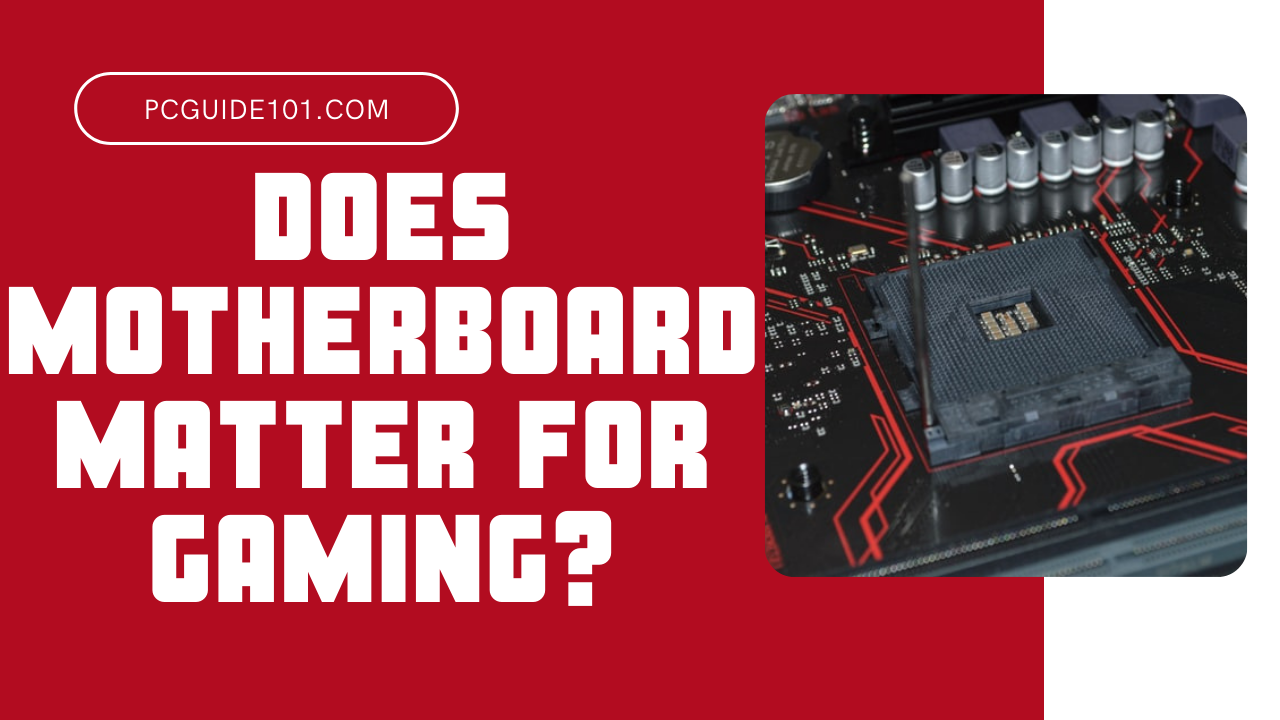
Building a gaming PC can feel like navigating a minefield. There's a dizzying array of components to choose from, each promising to unlock unparalleled performance. But when it comes to the motherboard, how do you separate the signal from the noise? Do you really need all those fancy features emblazoned on the box, or are some just marketing fluff?
Let's face it, the gaming motherboard market is overflowing with options. You might find yourself bombarded with technical jargon and overwhelmed by features you don't understand. Trying to decipher what's truly beneficial for your gaming experience can be frustrating, leading to wasted money or, worse, a system that doesn't live up to its potential.
This article is your guide to understanding what truly matters when choosing a gaming motherboard. We'll cut through the marketing hype and focus on the features that genuinely impact your gaming performance and overall PC experience. Think of it as a decoder ring for motherboard specifications, empowering you to make an informed decision.
Ultimately, choosing the right gaming motherboard hinges on understanding your specific needs and prioritizing features that align with your gaming goals. Factors like CPU compatibility, RAM support, expansion slots, and connectivity options play crucial roles. While fancy RGB lighting and excessive heatsinks might look appealing, they shouldn't be the primary drivers of your decision. A balanced approach, focusing on performance and essential features, will ensure you get the most bang for your buck and a satisfying gaming experience. Now, let's dive into the details.
VRMs: Powering Your Performance
VRMs, or Voltage Regulator Modules, are often overlooked but are incredibly important, and their target is ensuring stable power delivery to your CPU. I learned this the hard way. My first gaming rig, built on a budget, had a motherboard with subpar VRMs. I started noticing stuttering and inconsistent frame rates, especially during intense gaming sessions. I initially blamed my graphics card, but after extensive troubleshooting, I discovered the VRMs were overheating and throttling my CPU's performance. This experience taught me the importance of investing in a motherboard with robust VRMs, particularly if you plan to overclock your CPU.
VRMs are responsible for converting the 12V power from your power supply into the lower voltages required by your CPU. A high-quality VRM setup ensures clean and stable power delivery, preventing voltage fluctuations that can lead to instability and performance degradation. The number of phases and the quality of the components used in the VRMs directly impact their ability to handle the power demands of your CPU, especially when overclocking. Look for motherboards with adequate heatsinks on the VRMs to dissipate heat effectively. Ignoring VRMs can limit your CPU's potential and shorten its lifespan. Think of them as the unsung heroes that allow your CPU to perform at its best, ensuring smooth and consistent gaming experiences. When choosing a motherboard, research the VRM quality and ensure it's sufficient for your CPU and overclocking aspirations. This will save you from potential headaches and unlock the true potential of your gaming rig.
Chipset and CPU Compatibility
Chipset and CPU compatibility are foundational to your gaming PC's performance. They dictate which CPUs your motherboard can support and what features are available to you. This might seem obvious, but it's a critical area where mistakes can be costly. The chipset is essentially the "brain" of your motherboard, controlling communication between the CPU, RAM, graphics card, storage devices, and other peripherals. Different chipsets are designed for different CPU generations, so ensuring compatibility is the first step.
For example, if you're building a system with an Intel 13th Gen Core i7 processor, you'll need a motherboard with a Z790 or B760 chipset. Similarly, if you're opting for an AMD Ryzen 7000 series CPU, you'll need a motherboard with an X670E, X670, B650E, or B650 chipset. Beyond basic compatibility, the chipset also determines the features your motherboard offers. High-end chipsets like Z790 and X670E typically offer more PCIe lanes for multiple graphics cards or high-speed storage devices, enhanced overclocking capabilities, and more USB ports. Mid-range chipsets like B760 and B650 offer a good balance of features and affordability for most gamers. Careful consideration of chipset and CPU compatibility is paramount to building a successful gaming rig. Don't get swayed by fancy features if the motherboard doesn't support your chosen CPU. Double-check compatibility lists and research the features offered by different chipsets to make an informed decision that aligns with your gaming needs and budget.
The Myth of "Gaming" Audio
The term "gaming audio" often evokes images of crystal-clear sound and immersive surround sound experiences, but the reality is often less impressive. Motherboard manufacturers often tout their "gaming-grade" audio solutions, promising enhanced sound quality that will give you a competitive edge in games. However, much of this is marketing hype. While some motherboards do offer slightly better audio codecs and components than others, the difference is often negligible for most gamers. The integrated audio on most modern motherboards is perfectly adequate for casual gaming.
The real bottleneck in audio quality often lies in your headphones or speakers, not the motherboard. A high-quality headset or a dedicated sound card will make a far more significant difference in your gaming audio experience than any "gaming" audio feature on a motherboard. The history of "gaming" audio is rooted in the desire to differentiate products and appeal to gamers' perceived needs. While early sound cards offered a significant advantage over integrated audio solutions, the gap has narrowed considerably over time. The myth of "gaming" audio persists because it plays on the perception that better sound equals better performance. In reality, investing in quality headphones or a dedicated sound card will provide a much more tangible improvement in your gaming audio experience. Don't fall for the marketing hype surrounding "gaming" audio on motherboards. Focus on the features that genuinely matter, and invest in quality audio peripherals to elevate your gaming experience.
Unlocking Hidden Performance: BIOS Features
The BIOS, or Basic Input/Output System, is often seen as a mysterious realm of technical settings, but it's actually a powerful tool for unlocking hidden performance in your gaming PC. Many gamers overlook the BIOS, sticking to the default settings and missing out on potential performance gains. The BIOS is the first software that runs when you turn on your computer, and it controls many of the fundamental hardware settings. It's where you can enable XMP profiles for your RAM, adjust CPU voltages and frequencies for overclocking, and configure fan speeds to optimize cooling.
One of the biggest secrets hidden within the BIOS is the ability to enable XMP (Extreme Memory Profile) for your RAM. XMP allows your RAM to run at its advertised speeds, which can significantly improve gaming performance, especially in CPU-bound games. Overclocking your CPU is another way to unlock hidden performance, but it requires careful tweaking of voltages and frequencies in the BIOS. Fan control is another important feature that allows you to customize your cooling system to keep your components running at optimal temperatures. Navigating the BIOS can seem daunting at first, but most modern motherboards have user-friendly interfaces that make it easier to adjust settings. Experimenting with BIOS settings can unlock hidden performance and optimize your gaming experience, but it's important to proceed with caution and research the optimal settings for your hardware.
Recommendation: Striking the Right Balance
When choosing a gaming motherboard, the key is to strike the right balance between features, performance, and price. It's easy to get caught up in the hype surrounding high-end motherboards with all the bells and whistles, but these features often come at a premium that may not be justified for your needs. A more sensible approach is to identify the features that are essential for your gaming goals and choose a motherboard that offers those features without breaking the bank. Consider your CPU and GPU first and ensure that the motherboard is fully compatible and can support their performance.
For example, if you're planning to overclock your CPU, you'll need a motherboard with robust VRMs and adequate cooling. If you're using multiple graphics cards, you'll need a motherboard with sufficient PCIe lanes. If you need high-speed storage, you'll want a motherboard with multiple M.2 slots. However, if you're not planning to overclock or use multiple graphics cards, you can save money by opting for a motherboard with fewer features. Focus on the core features that will impact your gaming performance, such as CPU compatibility, RAM support, and storage options. Don't get swayed by fancy RGB lighting or unnecessary features that you won't use. A well-balanced motherboard that meets your specific needs will provide the best value and a satisfying gaming experience. Research different motherboards and read reviews to find the one that strikes the right balance for your budget and gaming aspirations. Remember, the most expensive motherboard isn't always the best choice for you.
PCIe Lanes: Bandwidth for Your Gaming Needs
PCIe lanes are like highways for data transfer within your PC. They connect your graphics card, storage devices, and other peripherals to the CPU, enabling them to communicate and share information. The number of PCIe lanes and their generation (e.g., PCIe 4.0, PCIe
5.0) directly impact the bandwidth available to these components, which can affect gaming performance.
Your graphics card requires the most PCIe bandwidth, so it's crucial to ensure that it has access to a full x16 PCIe slot. This means that the slot should have 16 dedicated PCIe lanes running at the highest possible generation supported by your graphics card and motherboard. If your graphics card is limited to fewer lanes or an older generation, it can bottleneck its performance, resulting in lower frame rates and stuttering. M.2 NVMe SSDs also benefit from PCIe lanes, as they use them to transfer data directly to the CPU at high speeds. If you have multiple M.2 SSDs, you'll need a motherboard with enough PCIe lanes to support them without compromising the bandwidth available to your graphics card. Understanding PCIe lanes is crucial for optimizing your gaming PC's performance. Ensure that your graphics card and other high-bandwidth components have access to sufficient PCIe lanes to avoid bottlenecks and maximize their potential.
Connectivity: Ports and Features You'll Actually Use
Connectivity options are often overlooked, but they play a crucial role in your overall gaming experience. The number and type of ports available on your motherboard determine what peripherals you can connect and how conveniently you can access them. USB ports are essential for connecting your keyboard, mouse, headset, and other devices. Look for motherboards with a sufficient number of USB ports, including both USB 3.2 Gen 1 and USB
3.2 Gen 2 ports for faster data transfer speeds.
Ethernet ports are crucial for online gaming, providing a stable and reliable internet connection. Look for motherboards with Gigabit Ethernet ports or even 2.5 Gigabit Ethernet ports for even faster speeds. Wi-Fi is another important connectivity option, especially if you don't have easy access to a wired Ethernet connection. Look for motherboards with Wi-Fi 6 or Wi-Fi 6E for the latest wireless standards and faster speeds. Audio ports are essential for connecting your speakers or headphones. Most motherboards have standard
3.5mm audio jacks, but some also offer optical or coaxial audio outputs for higher-quality audio. Display outputs are important if you plan to use the integrated graphics on your CPU. Make sure the motherboard has the necessary display outputs, such as HDMI or Display Port, to connect to your monitor. Consider your specific needs and choose a motherboard with the connectivity options that you'll actually use. Don't pay for extra ports that you don't need, but make sure you have enough of the essential ports to connect all your peripherals.
RAM: Speed and Capacity for Gaming
RAM, or Random Access Memory, is another critical component that impacts gaming performance. The amount of RAM you have and its speed determine how smoothly your games run and how well your system can handle multitasking. For modern gaming, 16GB of RAM is generally considered the sweet spot, providing enough capacity to run most games without issues. However, some games may benefit from 32GB of RAM, especially if you're also streaming or running other applications in the background.
The speed of your RAM also matters, as faster RAM can improve frame rates in some games. RAM speed is measured in MHz, and higher numbers indicate faster speeds. The speed of your RAM must be supported by both your CPU and motherboard. Check the specifications of both components to ensure compatibility. Enabling XMP (Extreme Memory Profile) in the BIOS is crucial for running your RAM at its advertised speeds. XMP is a pre-defined profile that contains the optimal settings for your RAM, including speed, timings, and voltage. Without XMP, your RAM may run at a slower default speed, which can impact gaming performance. Optimizing your RAM is essential for maximizing your gaming PC's performance. Ensure that you have enough RAM, that it's running at its advertised speed, and that it's compatible with your CPU and motherboard.
Fun Facts About Motherboard Evolution
The history of the motherboard is a fascinating journey of technological innovation. The first motherboards were simple, passive backplanes that provided a connection point for various expansion cards. Over time, motherboards evolved into complex circuit boards that integrated more and more components, including the CPU, RAM, and chipset. One of the most significant advancements in motherboard technology was the introduction of the AT form factor in the early 1980s.
The AT form factor standardized the size and shape of motherboards, making it easier for manufacturers to design and build compatible components. The AT form factor was eventually replaced by the ATX form factor in the mid-1990s, which offered improved power management and more flexible expansion options. Another fun fact is that the term "motherboard" is believed to have originated from the idea that it's the "mother" of all the other components in your computer. The motherboard provides the foundation for all the other components to connect and communicate, making it the heart of your system. The evolution of the motherboard has been driven by the relentless pursuit of faster speeds, more features, and greater efficiency. Today's motherboards are incredibly complex and sophisticated, packed with advanced technologies that enable modern gaming and computing experiences. From humble beginnings as simple backplanes to the powerful and versatile motherboards of today, the evolution of the motherboard is a testament to human ingenuity and innovation.
How To Choose The Right Motherboard
Choosing the right motherboard involves careful consideration of your specific needs and budget. Start by determining your CPU socket type. This will narrow down your motherboard choices significantly. Next, consider the features you need, such as PCIe lanes, M.2 slots, USB ports, and RAM support. Do you plan to overclock? If so, you'll need a motherboard with robust VRMs and good cooling. Do you need multiple graphics cards? If so, you'll need a motherboard with sufficient PCIe lanes.
Think about your budget. Motherboards range in price from around $100 to over $500. Don't overspend on features you don't need. Read reviews from reputable sources. User reviews and expert opinions can provide valuable insights into the quality and reliability of different motherboards. Choose a reputable brand. Some motherboard brands have a better reputation for quality and support than others. Consider the form factor of your case. Motherboards come in different sizes, such as ATX, Micro-ATX, and Mini-ITX. Make sure the motherboard you choose fits in your case. Once you've considered all of these factors, you can start narrowing down your choices and finding the right motherboard for your gaming PC. Take your time and do your research to make an informed decision that will provide a solid foundation for your gaming experience.
What If You Choose The Wrong Motherboard?
Choosing the wrong motherboard can lead to a variety of problems, ranging from minor inconveniences to major system failures. One of the most common issues is incompatibility with your CPU or RAM. If the motherboard doesn't support your CPU socket or RAM type, your system simply won't boot. Another potential problem is limited expansion options. If the motherboard doesn't have enough PCIe lanes or M.2 slots, you may not be able to add all the components you want.
Poor VRM quality can also be a major issue, especially if you plan to overclock your CPU. Insufficient VRMs can lead to instability, overheating, and even damage to your CPU. Insufficient connectivity is another possible consequence of choosing the wrong motherboard. You may find yourself lacking enough USB ports, Ethernet ports, or audio jacks. Limited BIOS features can also hinder your gaming experience. Some motherboards have limited overclocking options or lack advanced features like XMP support. In the worst-case scenario, a faulty motherboard can cause system instability, data loss, or even permanent damage to your other components. If you suspect that you've chosen the wrong motherboard, it's best to return it and get a replacement. Don't try to force it to work, as this could lead to further problems. Carefully research your motherboard choices and make sure they're compatible with your other components before making a purchase.
Listicle: Top 5 Features To Look For in a Gaming Motherboard
1. CPU Compatibility: Ensure the motherboard supports your chosen CPU socket and chipset for seamless integration.
- Robust VRMs: High-quality Voltage Regulator Modules are vital for stable power delivery, especially when overclocking, preventing performance throttling.
- Sufficient PCIe Lanes: Adequate PCIe lanes are necessary to support your graphics card at full bandwidth and multiple high-speed storage devices.
- Adequate RAM Support: At least 16GB of fast RAM is recommended for modern gaming, with the ability to enable XMP profiles in the BIOS.
- Ample Connectivity Options: Look for a sufficient number of USB ports, Ethernet ports, and audio jacks to accommodate all your peripherals.
Question and Answer
Q: Do I really need a "gaming" motherboard?
A: Not necessarily. A motherboard marketed as "gaming" often includes features that are beneficial for gaming, but not always essential. Focus on core features like CPU compatibility, VRMs, and PCIe lanes.
Q: How important are VRMs for gaming?
A: Very important. VRMs provide stable power to the CPU, preventing performance throttling and ensuring consistent frame rates, especially when overclocking.
Q: What is XMP, and why should I enable it?
A: XMP (Extreme Memory Profile) is a pre-defined profile that allows your RAM to run at its advertised speeds. Enabling it in the BIOS is crucial for maximizing RAM performance.
Q: How many PCIe lanes do I need?
A: Your graphics card needs a full x16 PCIe slot. If you have multiple M.2 SSDs or other expansion cards, you'll need a motherboard with enough additional PCIe lanes to support them.
Conclusion of Gaming Motherboard Features: What Actually Matters for PC Gaming
Choosing a gaming motherboard doesn't have to be a daunting task. By focusing on the core features that genuinely impact performance and understanding your specific needs, you can make an informed decision that will enhance your gaming experience without breaking the bank. Prioritize CPU compatibility, VRMs, PCIe lanes, RAM support, and essential connectivity options. Don't get caught up in marketing hype or unnecessary features. A well-balanced motherboard that meets your requirements will provide a solid foundation for your gaming PC and ensure smooth, stable, and enjoyable gameplay for years to come.
Post a Comment