Fan Noise Levels: Quiet Cooling Solutions for Gaming PCs
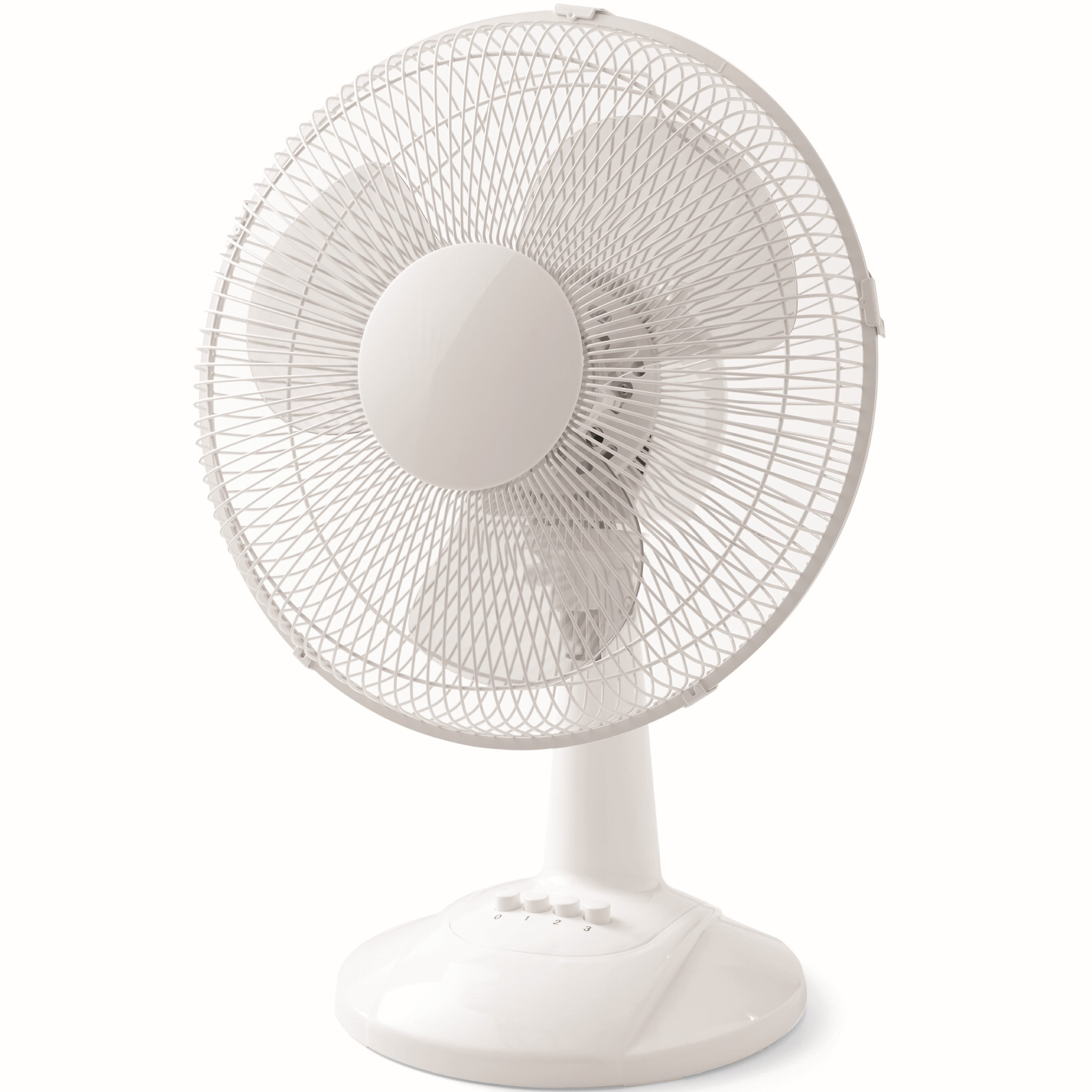
Picture this: you're in the heat of battle, your reflexes are sharp, and victory is within reach. But then, a distracting whirring sound starts to creep in, growing louder and louder until it completely shatters your focus. That's the sound of your gaming PC's fans working overtime, and it's a problem that many gamers face. But it doesn't have to be this way!
Constant fan noise can truly take you out of the gaming experience. It's not just a minor annoyance; it can lead to headaches, disrupt your concentration, and even make it difficult to communicate with your teammates. The frustration of a noisy rig often leaves you searching for a resolution that doesn't sacrifice performance for silence.
This guide is your roadmap to achieving a quiet and cool gaming PC, without compromising on performance. We'll explore various cooling solutions, fan types, and noise reduction techniques that will allow you to game in peace, focusing on the virtual worlds before you rather than the mechanical symphony inside your computer case.
In this article, we've covered the essentials of achieving quiet cooling for your gaming PC, from choosing the right components like low-noise fans and CPU coolers to implementing effective case airflow management and sound dampening techniques. We've delved into the specifics of PWM control, AIO coolers, and even explored some historical context and common myths surrounding PC cooling. By understanding these concepts and applying the tips provided, you can transform your gaming setup into a haven of quiet performance, allowing you to fully immerse yourself in your favorite games without the distraction of excessive fan noise. We examined effective cooling solutions, fan types, noise reduction techniques, PWM control, AIO coolers, history of cooling, myths about PC cooling, and tips.
Understanding Fan Noise: Decibels and Perception
Fan noise is often measured in decibels (d B), but understanding how those numbers translate into real-world sound is crucial. It's not just about the number; it's about how we perceive sound. I remember when I first built my PC, I was so focused on getting the best performance that I completely overlooked the noise factor. The system was a beast, but it sounded like a jet engine taking off. My partner could hear it from the next room! That's when I realized I needed to learn about decibel levels and their impact on my gaming experience. A difference of even a few decibels can be quite noticeable. For example, a fan running at 20 d B is generally considered very quiet, almost imperceptible in a quiet room. However, a fan at 30 d B is noticeably louder and might be distracting during quiet moments in a game or while streaming. Understanding this relationship between decibels and our perception of sound is the first step in choosing the right components and implementing effective noise reduction strategies. Factors such as the type of sound (hum, whine, or rush of air) and its frequency also play a role in how annoying it is. This is why focusing on specific fan characteristics, such as bearing type and blade design, is essential in achieving optimal noise levels.
The Science of Quiet Cooling
Quiet cooling is the art and science of dissipating heat effectively while minimizing noise. It's about striking a balance between performance and acoustics, and it relies on a combination of factors. The core principle is to move heat away from critical components, such as the CPU and GPU, without causing fans to spin at excessively high speeds. This involves using efficient heatsinks, optimized case airflow, and components designed for low-noise operation. A crucial aspect of quiet cooling is understanding thermal design power (TDP). TDP is a measure of the amount of heat a component generates, and it helps you determine the appropriate cooling solution. A CPU with a high TDP will require a more robust cooler than one with a lower TDP. Furthermore, the design of the cooling solution itself plays a significant role. Larger heatsinks with more surface area can dissipate heat more effectively, allowing fans to spin at lower speeds. The type of fan also matters. Fans with optimized blade designs and high-quality bearings can move a significant amount of air while producing minimal noise. Ultimately, the goal of quiet cooling is to create a system that operates at a comfortable temperature without generating excessive noise, providing a smooth and immersive gaming experience.
A Brief History of PC Cooling and Common Myths
The evolution of PC cooling mirrors the increasing demands of computer hardware. In the early days, basic heatsinks were sufficient for cooling CPUs. However, as processors became more powerful, more sophisticated cooling solutions were needed. Fan-based coolers became the norm, but these early fans were often loud and inefficient. Liquid cooling emerged as a premium option, offering superior heat dissipation but with added complexity and cost. Along the way, numerous myths have sprung up surrounding PC cooling. One common myth is that liquid cooling is always superior to air cooling. While liquid cooling can offer excellent performance, high-end air coolers can often achieve comparable results at a lower price point and with less risk of leaks. Another myth is that more fans are always better. While adequate airflow is essential, simply cramming more fans into a case can sometimes disrupt airflow patterns and even increase noise levels. The key is to optimize airflow by strategically placing fans to create a smooth and efficient path for air to flow through the case. Understanding the history of PC cooling and debunking these myths can help you make informed decisions when choosing cooling solutions for your gaming PC.
The Hidden Secret of Case Airflow Management
The arrangement and orientation of your fans within your case significantly impact your PC's cooling efficiency and noise levels. Often, this is an overlooked aspect of building a gaming PC, but it is very important. Imagine your case as a wind tunnel; you want air to flow smoothly and efficiently from the front to the back, passing over critical components along the way. The ideal setup typically involves intake fans at the front and bottom of the case, drawing cool air in, and exhaust fans at the top and rear, expelling hot air. The number of fans and their placement should be balanced to create a slight positive air pressure inside the case. Positive pressure means that there is more air being drawn in than exhausted out, which helps prevent dust from entering the case through cracks and openings. Cable management also plays a crucial role in airflow. Messy cables can obstruct airflow and create pockets of stagnant air, leading to higher temperatures and increased fan speeds. Spend time organizing your cables and routing them out of the way of fans and heatsinks. Investing in modular power supplies and cable ties can significantly improve cable management. By mastering case airflow management, you can dramatically improve cooling performance and reduce noise levels without necessarily upgrading your fans or coolers.
Recommendations: Top Quiet Cooling Solutions for Gaming PCs
Selecting the right cooling components is crucial for achieving a quiet gaming PC. When it comes to CPU coolers, options range from air coolers to all-in-one (AIO) liquid coolers. For air coolers, look for models with large heatsinks, optimized fin designs, and low-noise fans. Brands like Noctua and be quiet! are renowned for their quiet and efficient air coolers. AIO liquid coolers offer excellent cooling performance and can often be quieter than air coolers at high loads. They consist of a water block that sits on the CPU, a radiator that dissipates heat, and tubes that connect the two. When choosing an AIO cooler, look for models with quiet pumps and fans. Corsair, NZXT, and Arctic offer high-quality AIO coolers with excellent noise performance. Case fans are another critical component. Look for fans with fluid dynamic bearings (FDB) or magnetic levitation (Mag Lev) bearings, as these are generally quieter and more durable than sleeve bearings. Brands like Noctua, be quiet!, and Corsair offer a wide range of quiet case fans in various sizes. Finally, consider your GPU cooler. Some GPUs come with noisy stock coolers, so you might want to consider upgrading to an aftermarket cooler. Arctic offers excellent GPU coolers that are known for their quiet performance. By carefully selecting these cooling components, you can build a gaming PC that runs cool and quiet, even under heavy load.
PWM Control: The Key to Fan Speed Management
Pulse Width Modulation (PWM) control is a technology that allows you to precisely control the speed of your fans. Instead of running fans at a constant voltage, PWM control varies the voltage in pulses, allowing you to adjust the fan speed from a low murmur to full blast, depending on the system's cooling needs. The beauty of PWM control is that it allows your system to be quiet when it's idle or under light load and ramp up the fan speeds only when necessary. This can significantly reduce noise levels without sacrificing cooling performance. To take advantage of PWM control, you need fans that support PWM and a motherboard with PWM fan headers. Most modern motherboards come with several PWM fan headers, typically labeled as "CPU_FAN," "CHA_FAN," or "SYS_FAN." You can then use the motherboard's BIOS or included software to configure the fan curves. Fan curves define the relationship between temperature and fan speed. For example, you can set the fans to run at a low speed until the CPU reaches a certain temperature, then gradually increase the fan speed as the temperature rises. Experimenting with different fan curves can help you find the optimal balance between cooling performance and noise levels. Some software, like Speed Fan, allows even more granular control over fan speeds, enabling you to customize the fan curves to your specific needs and preferences.
Sound Dampening: Silencing Your PC Case
Even with quiet fans and coolers, vibrations from your PC components can transmit through the case and create unwanted noise. Sound dampening materials can help to minimize these vibrations and reduce overall noise levels. One common technique is to apply sound dampening foam to the inside of the case panels. These foam sheets absorb vibrations and reduce the amount of noise that escapes the case. Several companies, such as Noctua and be quiet!, offer pre-cut sound dampening kits specifically designed for PC cases. Another approach is to use rubber grommets or washers when mounting fans and other components. These rubber components absorb vibrations and prevent them from transmitting to the case. You can also use a sound dampening mat underneath your PC case to reduce vibrations that are transmitted to the floor or desk. When selecting a PC case, look for models that are designed with sound dampening in mind. These cases often feature thicker panels, integrated sound dampening materials, and other features that help to reduce noise levels. By incorporating sound dampening techniques into your build, you can create a gaming PC that is virtually silent, even under heavy load. The goal is to build a PC that runs cool and efficiently while operating quietly.
Optimizing Case Fan Placement for a Silent Build
Strategic fan placement within your case is paramount for achieving optimal airflow and minimizing noise. The key is to create a balanced airflow system, where cool air enters the case, flows over critical components, and is then exhausted out. The most common setup involves intake fans at the front and bottom of the case, drawing cool air in, and exhaust fans at the top and rear, expelling hot air. The number and size of the fans should be balanced to create a slight positive air pressure inside the case. Positive pressure helps prevent dust from entering the case through cracks and openings, which can improve cooling performance and reduce fan noise over time. When placing fans, consider the location of your CPU cooler and GPU. Ensure that the intake fans are providing a direct stream of cool air to these components. If you are using an AIO liquid cooler, mount the radiator in a location where it can receive fresh air, such as the front or top of the case. Avoid placing fans in locations where they will create turbulence or obstruct airflow. Cable management is also crucial for optimizing airflow. Messy cables can block airflow and create pockets of stagnant air, leading to higher temperatures and increased fan speeds. Spend time organizing your cables and routing them out of the way of fans and heatsinks. By carefully planning your case fan placement, you can create a silent build that runs cool and efficiently.
Fun Facts About PC Cooling
Did you know that some extreme overclockers use liquid nitrogen (LN2) to cool their CPUs? LN2 can cool a CPU to temperatures well below zero degrees Celsius, allowing for extreme overclocking. Another fun fact is that the first PC coolers were simply passive heatsinks made of aluminum or copper. Fans were not introduced until later, as processors became more powerful and generated more heat. The world record for the highest CPU clock speed is achieved using helium. Helium is an inert gas, with low density, and is used to cool the components of the PC allowing the PC to be overclocked. The design of PC cases has evolved significantly over time, from basic metal boxes to elaborate designs with tempered glass panels and integrated RGB lighting. Modern PC cases often incorporate advanced features such as sound dampening materials, modular designs, and optimized airflow layouts. The size of PC fans is typically measured in millimeters (mm). Common fan sizes include 80mm, 92mm, 120mm, and 140mm. Larger fans generally move more air at lower speeds, resulting in quieter operation. The choice of cooling solution can significantly impact the lifespan of your PC components. Overheating can degrade components over time, leading to reduced performance and eventual failure. Proper cooling can help to extend the lifespan of your components and ensure that your PC runs reliably for years to come. There are now fanless PC cases where no fans are used at all, this is usually for small or low powered PCs.
How to Measure Fan Noise Levels
Measuring fan noise levels can be tricky because the environment greatly impacts the results. To get a somewhat accurate reading, it is advisable to measure in a quiet room. The tool you'll need is a decibel meter, or sound level meter, which can be purchased online. Before you begin, turn off other devices to reduce background noise. Place the meter about 1 foot away from the PC. Record the readings at idle and at full load. You can use benchmarking software to simulate full load. Different applications can also monitor the fan speed. You can use the data to create an optimal balance between noise and performance. This can assist in adjusting fan curves as well as identifying noisy fans that need replacement.
What If You Ignore Fan Noise?
Ignoring fan noise might seem harmless initially, but it can lead to more significant problems down the line. The most immediate consequence is reduced focus and immersion. Constant fan noise can be distracting, making it difficult to concentrate on your games or other tasks. Over time, excessive fan noise can even lead to headaches and fatigue. More seriously, persistent fan noise is usually a symptom of a bigger issue: inadequate cooling. If your fans are constantly running at high speeds, it means that your components are getting too hot. Overheating can degrade components over time, leading to reduced performance and eventual failure. Components like the CPU, GPU, and motherboard are particularly susceptible to damage from overheating. Furthermore, ignoring fan noise can mask other potential problems with your system. A failing fan can start to make unusual noises, such as clicking or grinding sounds. If you ignore these noises, the fan could eventually fail completely, leading to overheating and potential damage to your components. Ignoring fan noise will likely require more investment in the future to repair or replace components.
Top 5 Quietest CPU Coolers
When seeking the quietest CPU coolers, a few models consistently top the lists. Number one is the Noctua NH-D15. It is known for excellent performance and silent operation. Two is the be quiet! Dark Rock Pro
4. This cooler provides a great balance of cooling and quietness. Third is the Scythe Mugen 5 Rev. B. The cooler is affordable and performs admirably without much noise. Number four is the Corsair i CUE H115i Elite Capellix. This cooler is a liquid cooler that combines effective cooling with low noise, and looks very good. And finally, fifth on the list is the Arctic Freezer 34 e Sports DUO. The cooler has excellent value and performs well, while keeping noise to a minimum. Selecting one of these coolers will significantly reduce the noise emitted by your system, enhancing your computing experience.
Question and Answer
Q: How do I know if my PC fans are too loud?
A: If the fan noise is consistently distracting or noticeable, especially during idle or light tasks, it's likely too loud. You can also use a decibel meter app on your phone to get a rough estimate of the noise level.
Q: What are the most common causes of noisy PC fans?
A: Common causes include dust buildup, worn bearings, poor case airflow, and fans running at unnecessarily high speeds.
Q: Can I replace my noisy PC fans with quieter ones?
A: Absolutely! Replacing noisy fans with quieter models is one of the most effective ways to reduce PC noise. Look for fans with fluid dynamic bearings (FDB) or magnetic levitation (Mag Lev) bearings.
Q: How important is case airflow for reducing fan noise?
A: Case airflow is crucial. Proper airflow helps to dissipate heat effectively, allowing fans to run at lower speeds and reducing noise levels. Ensure that you have a balanced intake and exhaust configuration.
Conclusion of Fan Noise Levels: Quiet Cooling Solutions for Gaming PCs
Ultimately, achieving a quiet gaming PC is a balancing act. It requires a thoughtful approach to component selection, case airflow management, and noise reduction techniques. By understanding the principles of quiet cooling and implementing the strategies outlined in this guide, you can transform your gaming setup into a haven of quiet performance, allowing you to fully immerse yourself in your favorite games without the distraction of excessive fan noise. So, go ahead, embrace the silence, and enjoy your gaming experience to the fullest!
Post a Comment